Beware of the Recycling Tree Browser Extension
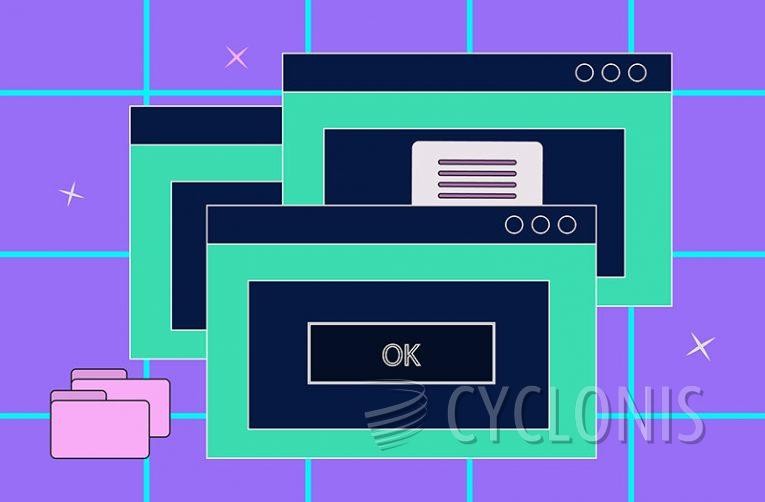
Recycling Tree Browser Extension is a malicious application that modifies web browser settings to promote a fake search engine called search.recyclingtree.net. This behavior categorizes it as a browser hijacker, which can have significant implications for users' browsing experience and online security.
Table of Contents
Recycling Tree Browser Hijacker Overview
Recycling Tree achieves its goal of promoting search.recyclingtree.net by altering various browser settings, including the default search engine, new tab page, and homepage. As a result, users are redirected to search.recyclingtree.net when they perform a search or enter a URL in the address bar, which further redirects them to bing.com.
The Dangers of Fake Search Engines
While bing.com is a legitimate search engine, search.recyclingtree.net is not reliable. Fake search engines like this often manipulate search results and display biased content to users. This manipulation can lead users to visit untrustworthy websites, compromising their online safety.
Browser hijackers like Recycling Tree can collect a wide range of user data, including browsing history, search queries, website visits, IP addresses, geolocation information, and system details. This data gathering raises privacy concerns as it may be shared with third-party entities, jeopardizing user confidentiality.
Recycling Tree is not the only browser hijacker promoting fake search engines. Other examples include Trade Econ, Architecture Backgrounds, and FTDSEARCH.com Search for Chrome.
How did Recycling Tree Install on My Computer?
Browser hijackers can discreetly infiltrate users' computers, often when users choose "Express" or "Recommended" installation options. These options may include additional software without proper disclosure, leading to unknowing installation of browser hijackers.
Avoiding Installation of Browser Hijackers and Removal
To prevent browser hijackers, users should stick to reputable sources for software downloads, such as official websites and verified app stores. Avoid downloading from questionable sources like P2P networks and unofficial websites. Be cautious of suspicious ads, pop-ups, and links that appear on dubious web pages.
When installing programs, choose the "Custom" or "Advanced" options to detect and decline unwanted offers or applications. Additionally, exercise caution when encountering notification requests from suspicious web pages to maintain a secure online experience.








