RecordKey Adware
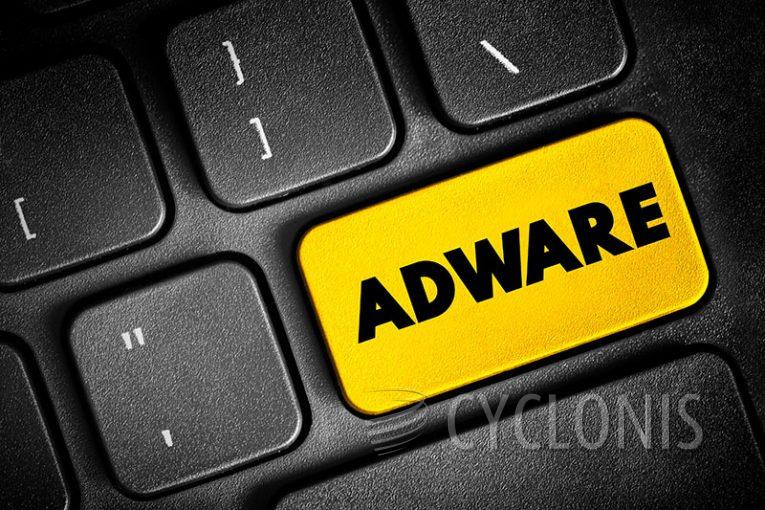
We discovered that the RecordKey app displays intrusive advertisements, classifying it as adware. Additionally, RecordKey may possess the ability to collect various types of data. Such software is frequently installed unintentionally. Consequently, affected users are advised to remove applications like RecordKey from their computers.
RecordKey can display a range of advertisements, including pop-ups, coupons, and banners, across web browsers and other applications. These ads can be intrusive and disruptive, often appearing unexpectedly and obscuring content. Clicking on these ads may redirect users to malicious websites or trigger unintended downloads, posing risks to their online safety and security.
Users who interact with these ads may find themselves redirected to phishing websites, which pose a significant threat to their sensitive information such as login credentials or credit card details, jeopardizing their online security.
Moreover, users may inadvertently land on websites hosting malware or scams, aimed at deceiving them into revealing personal or financial information, heightening the risk of identity theft or fraud. Additionally, engaging with these ads can result in the installation of additional adware or other unwanted programs on the user's device.
These additional programs have the potential to degrade system performance, compromise privacy, and subject the user to further unwanted advertisements. Furthermore, RecordKey may promote counterfeit software updates or false security alerts, tricking users into downloading questionable software disguised as legitimate updates.
What Are the Best Practices to Follow to Keep an Adware-Free System?
To maintain an adware-free system, it's essential to follow these best practices:
Be Vigilant with Downloads: Only download software from reputable sources, such as official websites or trusted app stores. Avoid downloading applications from third-party websites or sources that seem suspicious or unfamiliar.
Read Permissions and Terms: Pay attention to the permissions requested by applications during installation. Be wary of applications that ask for unnecessary permissions or access to sensitive data. Additionally, review the terms and conditions of software installations to ensure there are no hidden clauses allowing adware or unwanted programs to be installed.
Keep Software Updated: Regularly update your operating system, web browsers, and applications to patch security vulnerabilities. Adware often exploits outdated software to infiltrate systems. Enable automatic updates whenever possible to ensure timely security patches.
Install a Reliable Antivirus Program: Use reputable antivirus or antimalware software and keep it updated to detect and remove adware and other malicious software. Perform regular scans of your system to identify and eliminate any potential threats.
Exercise Caution with Email Attachments and Links: Be cautious when opening email attachments or clicking on links, especially from unknown or suspicious senders. Phishing emails are a common method for distributing adware and other malware.
Enable Popup Blockers: Configure your web browser to block pop-up advertisements. Most modern web browsers offer built-in popup blockers or extensions that can effectively prevent intrusive pop-ups from appearing.
Review Browser Extensions: Regularly review and remove browser extensions or add-ons that you no longer use or trust. Some browser extensions may contain adware or track your browsing habits without your consent.








