Re-captha-version-3-21.top Uses Fake Anti-Bot Check to Push Ads
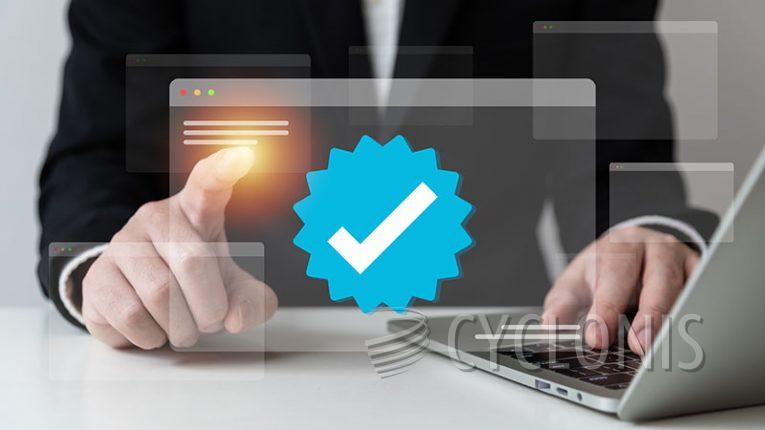
Re-captha-version-3-21.top serves as the URL for a deceitful website that actively promotes spam through browser notifications and directs visitors to various webpages, which are likely to be unreliable or even malicious in nature.
The majority of users typically arrive at websites like re-captha-version-3-21.top due to redirects initiated by websites that employ deceptive advertising networks. Our team of researchers came across this particular webpage during an assessment of sites that engage with such networks.
It's important to note that the content presented on rogue websites can differ based on the visitor's IP address or geographical location.
During our research, we observed that the re-captha-version-3-21.top webpage featured a fabricated CAPTCHA verification test. This page showcased an animated robot character with the message – "CLICK ALLOW TO CONFIRM THAT YOU ARE NOT A ROBOT!" Once users press the "Allow" button, re-captha-version-3-21.top obtains the authorization to inundate them with notifications and advertisements.
Upon interacting with this option, we were immediately redirected to a website running a scam reminiscent of the "Loyalty Program," "Apple iPhone 14 Winner," "Amazon loyalty program," and various others.
Rogue websites exploit their notifications to orchestrate invasive advertising campaigns. These ads predominantly endorse online scams, questionable or dangerous software, as well as various forms of malware.
In summary, websites like re-captha-version-3-21.top have the potential to expose users to system infections and serious privacy concerns.
How Can You Tell an Anti-Bot Check is Fake?
Identifying a fake anti-bot check can be crucial to safeguarding your online security. Here are some signs to look for that may indicate an anti-bot check is fake:
- Unusual URL or Domain: Check the website's URL and domain name carefully. Fake anti-bot checks may use slightly altered or misspelled domain names to mimic legitimate websites.
- Poor Design and Graphics: Genuine anti-bot checks from reputable sources often have a professional design. If the design of the page appears amateurish, cluttered, or inconsistent, it might be a fake.
- Overly Aggressive Language: Fake anti-bot checks may use overly aggressive language or scare tactics to pressure you into taking action, such as "Your account will be suspended unless you complete this check immediately."
- Incorrect Grammar and Spelling: Pay attention to the language used in the anti-bot check. Grammatical errors, typos, and awkward phrasing can be indicators of a fake page.
- Unusual Requests: If the anti-bot check asks for sensitive information like passwords, credit card details, or Social Security numbers, it's likely a fake. Legitimate anti-bot checks usually only ask for basic verification, such as solving a CAPTCHA.
- No HTTPS Encryption: A legitimate anti-bot check should be served over HTTPS, which ensures that your connection is secure. If the website lacks HTTPS, it might be a fake.
- Too Many Ads or Redirects: If the page is flooded with excessive ads or redirects you to unrelated websites, it's likely a fake anti-bot check designed to generate ad revenue.
- Suspicious Pop-Ups: Fake anti-bot checks may generate unexpected pop-up windows or alerts, urging you to take immediate action.








