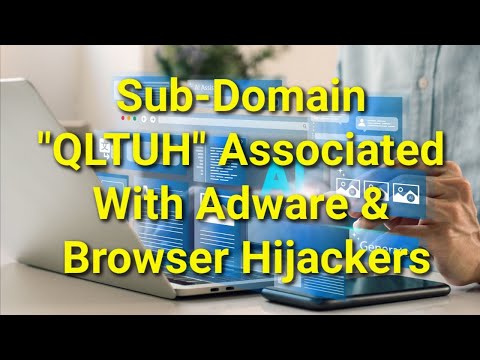Qltuh Browser Hijacker

If an application named Qltuh has made alterations to your browser without your consent, we're here to aid you in removing this intrusive app. Qltuh is not categorized as a virus or malware. It falls into the potentially unwanted application category known as a browser hijacker.
The primary function of the Qltuh application is to inundate your browser with numerous sponsored advertisements, pop-ups, banners, and commercial offers, while also redirecting your web searches to specific domains. To achieve this, the Qltuh application typically integrates itself with the primary browser on your system, substituting its homepage URL or default search engine with third-party tools that generate sponsored search results and page redirects during your browsing sessions.
Qltuh operates as a browser hijacker, and in addition to its primary functions, it may also install other unnecessary applications, add-ons, shortcut buttons, and components onto your system. These additions can lead to various unpleasant consequences such as system sluggishness, unresponsive browsers, screen freezing, and even sudden crashes. Consequently, it's understandable why many individuals consider Qltuh to be a potentially unwanted application and actively seek methods to promptly uninstall it and revert its modifications from their systems.
How Can Browser Hijackers Like Qltuh Infiltrate Your System?
Browser hijackers like Qltuh can infiltrate your system through various deceptive methods designed to trick users into inadvertently installing them. Here are some common tactics used by browser hijackers to gain access to your system:
Bundled Software: Browser hijackers often come bundled with freeware or shareware applications downloaded from the internet. When users install these seemingly legitimate programs, they may overlook or hastily skip through the installation process, thereby unwittingly agreeing to also install the bundled browser hijacker.
Fake Software Updates: Cybercriminals may create fake software update notifications that mimic legitimate update prompts from trusted sources. Unsuspecting users who click on these fake update alerts may unknowingly download and install browser hijackers like Qltuh instead of the promised software updates.
Malicious Websites: Visiting compromised or malicious websites can also expose users to browser hijackers. These websites may utilize drive-by download techniques to automatically install malicious software, including browser hijackers, onto users' systems without their knowledge or consent.
Deceptive Ads and Pop-ups: Browser hijackers may be distributed through deceptive online advertisements and pop-ups that lure users with promises of exclusive offers, prizes, or content. Clicking on these ads or pop-ups can trigger the automatic download and installation of the browser hijacker onto the user's system.
Phishing Emails and Social Engineering: Cybercriminals may employ phishing emails or social engineering tactics to trick users into clicking on malicious links or downloading attachments containing browser hijackers. These emails may masquerade as legitimate communications from trusted sources, such as software vendors or financial institutions, to deceive users into taking action that leads to the installation of the hijacker.