How to Remove PublicConsoleSearch
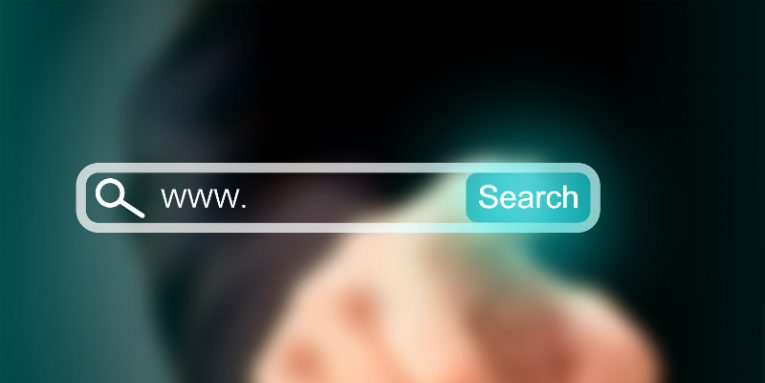
PublicConsoleSearch is a macOS application whose name sounds like it has something to do with important search features. However, you can rest assured that PublicConsoleSearch is not an important utility at all, and it was probably brought to your device through a software bundle, a fake download, or a misleading advertisement. This software is considered to be a Potentially Unwanted Program (PUP) – its installer may drop the app's files to multiple hidden directories, therefore making removal difficult. Even if you uninstall PublicConsoleSearch from your Mac properly, it may not be enough to remove the program fully.
But what are the risks of having PublicConsoleSearch installed on your device? Usually, this app will bring changes to your Web browser by configuring an alternative new tab page or search engine that are not reputable. You should not use software, which manipulates your browser settings, and we advise you to remove such apps immediately.
If you notice the name PublicConsoleSearch on your Mac, then you should take the appropriate steps to remove this software completely. We advise you to do it by running an up-to-date macOS security scanner, which will help identify and eradicate all files linked to PublicConsoleSearch.








