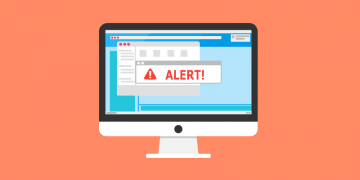Pioxu.live Attempts Fake Virus Warning Scares

Pioxu.live is an misleading webpage URL that our researchers came across while investigating untrustworthy websites. Its purpose is to promote scams and flood users with browser notification spam. Moreover, it has the ability to redirect visitors to other websites that are likely to be unreliable or hazardous.
Typically, visitors access pioxu.live and similar pages through redirects caused by websites that utilize rogue advertising networks.
It's important to note that the behavior of these rogue pages can vary based on the visitor's IP address or geolocation. This information determines the specific content encountered on these sites.
During our research, we found that pioxu.live was running a scam resembling a known fake virus warning scam. This scheme prompts visitors to check the status of their anti-virus subscription, claiming that their device is at risk if not active. The user is presented with a supposed serial number and offered a 50% discount for renewal.
It is crucial to emphasize that this deceptive content has no affiliation with the legitimate anti-virus software vendor spoofed by the misleading page at pioxu.live. Typically, scams of this nature promote unreliable or harmful software such as fake anti-viruses, adware, browser hijackers, and potentially unwanted applications (PUAs). However, there have been instances where such schemes were used to distribute malware.
There have also been cases where scams redirect users to official websites of legitimate software. This deceptive promotion exploits the affiliate programs of genuine products or services, generating illegitimate commissions for the scammers.
It's important to note that there is no guarantee that a scam will continue to redirect users to an official site, as some may simply mimic legitimate pages. Therefore, we strongly advise downloading and purchasing content only from official and verified sources.
Additionally, pioxu.live requests users to enable browser notifications. If granted permission, the site can inundate users with notifications and ads endorsing online scams, unreliable or hazardous software, and potentially even malware.
Why Should You Never Trust Virus Warnings You See on Websites?
Trusting virus warnings you encounter on websites should be done with caution, and it is generally advisable to be skeptical of such warnings. Here are a few reasons why you should never fully trust virus warnings you see on websites:
- False Positives: Some websites may display misleading or false virus warnings as a tactic to deceive users. These warnings may claim that your device is infected with malware or viruses when it is not the case. Scammers and malicious actors use this technique to create a sense of urgency and manipulate users into taking actions that benefit them, such as downloading fake antivirus software or disclosing personal information.
- Malicious Redirection: In some instances, websites with malicious intent can redirect you to fake virus warning pages. These pages may display alarming messages or alerts, urging you to take immediate action to protect your device. However, interacting with these warnings can lead to the installation of malware or the disclosure of sensitive information.
- Social Engineering Tactics: Virus warnings on websites can employ social engineering tactics to exploit your fear and lack of knowledge about cybersecurity. They may use persuasive language, urgent calls to action, or claims of authority to convince you to click on links, download files, or provide personal information. It is important to remember that legitimate antivirus software providers do not typically display warnings on random websites.
- Unauthorized Pop-ups: Some websites employ aggressive or deceptive advertising practices that generate unauthorized pop-ups with virus warnings. These pop-ups often attempt to mimic system alerts or antivirus notifications, tricking users into believing that their device is infected. Interacting with these pop-ups can lead to unintended consequences, such as unintentionally downloading malware or unwanted software.
To protect yourself, it is recommended to have reliable antivirus software installed on your device, keep it up to date, and perform regular scans. If you encounter a virus warning on a website, it is best to close the browser tab or window without interacting with the warning. Instead, rely on trusted antivirus software to detect and handle any potential threats on your device.