What is the Peedeef.com Rogue Extension?
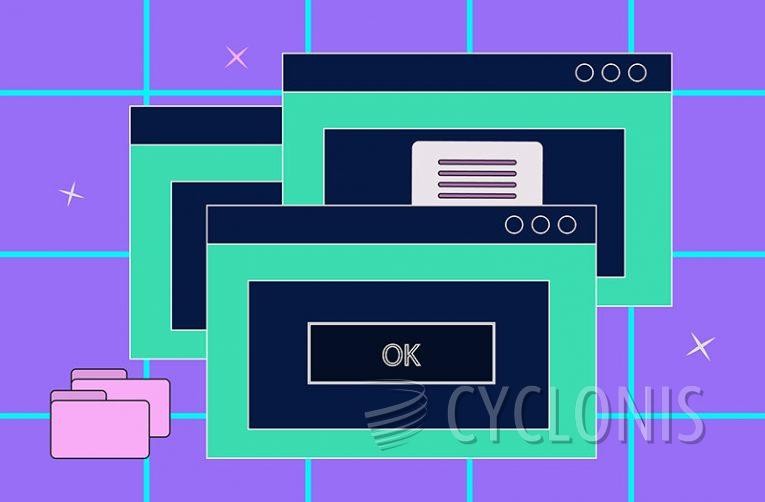
If you keep getting redirected to Peedeef.com, it's possible that your device has been compromised with an unwanted browser extension or a malicious program.
Peedeef.com is a website that can cause browser redirection to unwanted ads such as fake software updates, surveys, adult sites, web games, unwanted programs, and Chrome extensions.
You can come across the Peedeef.com website in several ways, such as via push notifications, malware that opens the site without your permission, or redirection from a different website you visited. If you see an unusual amount of pop-ups from Peedeef.com, it can be harmful to your device, and you should scan your device for adware and remove it.
If your computer or phone is infected with a malicious program, you may notice the following symptoms:
- Ads appear in unexpected places
- Your web browser's homepage changes mysteriously
- Websites you often visit do not load properly
- Links on web pages redirect you to sites different from what you expected
- Browser popups recommend fake software updates or other software
How Can You Protect Your System from Rogue Extensions Similar to Peedeef.com?
There are several steps you can take to protect your system from rogue extensions similar to Peedeef.com:
- Keep your browser and operating system up to date: Always make sure that you have the latest security updates and patches installed on your computer and browser.
- Be careful when downloading software: Only download software from reputable sources, and always read the terms and conditions and privacy policy before installing any program. Be especially cautious of free software or programs that claim to improve your browsing experience.
- Use a trusted antivirus program: Install and use a reliable antivirus program that can detect and remove potentially unwanted programs and malware from your system.
- Be cautious of pop-ups and ads: Avoid clicking on suspicious ads or pop-ups, and never download any programs or extensions from these ads. Also, be careful when visiting unfamiliar or untrusted websites.
- Review your browser extensions: Regularly review your browser extensions and remove any that you do not recognize or no longer use.
- Enable pop-up blockers: Enable pop-up blockers in your browser to prevent unwanted pop-ups and ads.
By following these steps, you can help protect your system from potentially unwanted programs and rogue extensions similar to Peedeef.com.








