How to Stop the Annoyances of the ParameterLog Adware
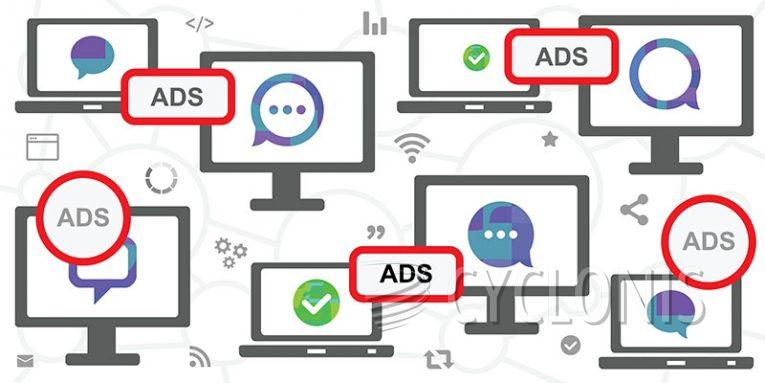
Adware, short for advertising-supported software, can be a persistent nuisance on your computer. It not only inundates you with unwanted and potentially malicious ads but can also pose serious security and privacy risks. ParameterLog is one such adware that, while not exhibiting browser-hijacking traits, can still compromise your online experience. In this guide, we will explore how to stop the annoyances caused by ParameterLog adware and similar threats, as well as provide tips on preventing their installation in the first place.
Table of Contents
Understanding ParameterLog Adware
ParameterLog adware generates revenue for its developers by displaying third-party graphical content, including pop-ups, overlays, coupons, surveys, and more, on websites and other interfaces you visit. These ads often promote online scams, unreliable software, and potential malware. It's crucial to remember that legitimate products or services are unlikely to be endorsed through such methods. Scammers typically exploit affiliate programs to earn illegitimate commissions.
ParameterLog’s Presence and Risks
Even if ParameterLog does not bombard you with intrusive ads, its mere presence on your system poses a threat. This rogue application likely possesses data-tracking capabilities, potentially collecting sensitive information such as browsing history, login credentials, and credit card details. This data can then be shared with or sold to third parties, putting your privacy and financial security at risk.
Examples of Adware
Adware can often disguise itself as legitimate software, enticing users with various promised functionalities. However, these functions often do not work as advertised, and in some cases, they do not work at all. Some examples of adware include VideoProgramRanking, NodeZipArray, RepairEnumerator, and SystemOptimization.
How ParameterLog and Similar Adware Install: Adware, including ParameterLog, is commonly distributed using a technique called bundling. This involves bundling adware with regular program installers. Users often unintentionally allow this bundled content into their devices when downloading software from untrustworthy sources or rushing through installation processes. Adware can also have "official" promotional pages or be endorsed on scam websites, increasing the chances of users encountering it.
Avoiding Adware Installation
To protect your computer from adware, follow these guidelines:
- Download software only from official and trustworthy sources.
- Be cautious during installation processes; read terms, inspect options, and use the "Custom/Advanced" settings to opt out of any supplementary apps, extensions, or tools.
- Exercise caution while browsing; be wary of seemingly innocent ads that may redirect you to unreliable or questionable websites.
- If you encounter intrusive ads or redirects, inspect your device and promptly remove any suspicious applications and browser extensions or plug-ins.
- If your computer is already infected with ParameterLog or similar adware, run a scan with a trusted anti-malware program to automatically detect and eliminate the threats.
ParameterLog adware and similar threats can disrupt your online experience, compromise your privacy, and even lead to financial losses. By following these preventive measures and taking swift action if your computer is infected, you can effectively stop the annoyances caused by adware and maintain a safer and more secure digital environment.








