'Office Printer' Email Scam Phishes for Credentials
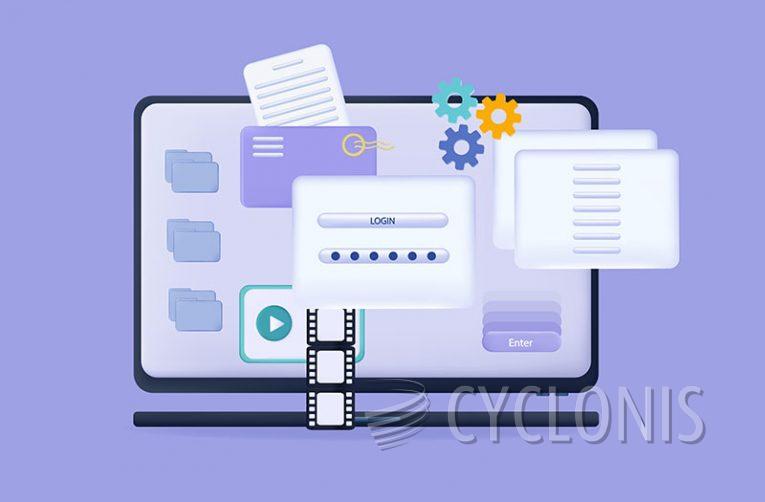
After careful examination of this email, our team has determined that it is an illegitimate message sent by scammers with the intention of tricking recipients and obtaining their personal information. The email has been carefully crafted to give the impression that it relates to a newly scanned document and contains links leading to a phishing website. We strongly advise recipients to disregard this email.
The email presents itself as a phishing attempt disguised as a notification from "Office Printer". The subject line suggests the arrival of a recently scanned document, and the email includes various details such as the sender's and recipient's information, the file name ("PaymentCopy_scan0251.pdf"), date, number of pages, and a scan message urging the recipient to review the attached copy for confirmation.
Within the email, two options are provided: either to view the document or download it. Both options are accompanied by buttons labeled "View Document" and "Download Document". Additionally, there is a brief message assuring the recipient that the document has been securely scanned and sent via the Office Printer e-Scanner. The email concludes with a copyright notice indicating the year and asserting all rights reserved.
Nevertheless, it is crucial to emphasize that this email is an attempted phishing scam. The scammers responsible for this email aim to deceive unsuspecting recipients into clicking on the links provided. By doing so, recipients unknowingly access a fraudulent website where the scammers seek to extract email account passwords.
How Can You Tell an Unsolicited Email is a Scam?
There are several signs that can help you identify an unsolicited email as a potential scam:
- Suspicious sender: If the email is from an unfamiliar sender or a suspicious email address that doesn't match the claimed organization or company, it could be a red flag.
- Poor grammar and spelling errors: Scam emails often contain grammar mistakes, spelling errors, and awkward phrasing. Legitimate organizations typically have professional standards for their communications.
- Urgency or fear-inducing language: Scammers often create a sense of urgency or use fear tactics to pressure recipients into taking immediate action. They may claim that your account is in danger or that you'll face negative consequences if you don't respond promptly.
- Requests for personal information: Be cautious if an email asks for personal or financial information, such as passwords, social security numbers, credit card details, or bank account information. Legitimate organizations usually don't request such sensitive data via email.
- Unexpected attachments or links: Be wary of attachments or links in unsolicited emails, especially if they are unexpected or unrelated to your usual interactions with the sender. These can contain malware or lead to phishing websites aimed at stealing your information.
- Generic greetings or lack of personalization: Scam emails often use generic greetings like "Dear Sir/Madam" or lack personalization, as they are sent to a large number of recipients. Legitimate emails from reputable sources usually address you by name.
- Unusual or suspicious requests: Watch out for emails that ask you to wire money, make an immediate payment, or provide assistance in some unusual or questionable activities. Scammers often exploit people's willingness to help or their desire for financial gain.
If you encounter any of these warning signs, it's best to be cautious and refrain from providing any personal information or clicking on suspicious links. Instead, independently verify the information by contacting the organization directly through their official channels.








