Nighridadered.com Poses a Fake Anti-Bot Check
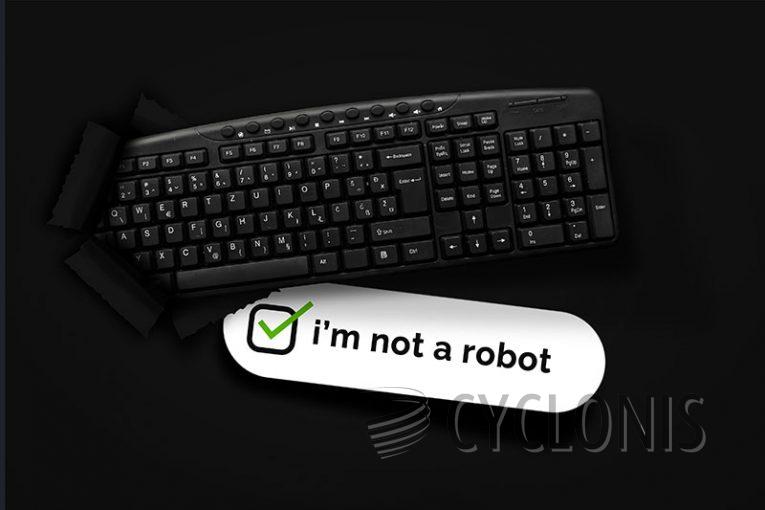
In our investigation of nighridadered.com, we discovered that the website uses a sneaky tactic to attract visitors into subscribing to its notifications. Additionally, nighridadered.com may redirect users to unreliable websites. To stay safe, it is strongly advised to avoid accessing nighridadered.com.
When you visit nighridadered.com, you'll see a fake video player that looks like YouTube. There's a message telling you to click the "Allow" button to continue, along with a misleading loading icon. The website tricks you into thinking that you'll be able to access its content once you click the "Allow" button.
However, it's important to know that by clicking "Allow," you're actually giving permission for the website to show you notifications. If you engage with these notifications from nighridadered.com, you could end up being redirected to harmful websites that contain malware, phishing scams, or pages designed to deceive you and collect your personal information.
Therefore, it's crucial to avoid agreeing to receive notifications from websites like nighridadered.com. Another reason not to trust nighridadered.com is that it might redirect you to other untrustworthy or potentially dangerous websites. Sometimes these pages are used to promote legitimate software, but that doesn't guarantee their trustworthiness.
How Can You Spot a Fake Anti-Bot Check?
Spotting a fake anti-bot check can be challenging, as cybercriminals continuously devise new methods to deceive users. However, here are some tips to help you identify potential fake anti-bot checks:
- Look for Visual Inconsistencies: Pay attention to the appearance of the anti-bot check. Fake ones may have poor quality graphics, blurry images, or distorted elements. If the design looks unprofessional or different from what you typically encounter on legitimate websites, it could be a red flag.
- Check the URL and Domain: Verify the web address and domain of the website hosting the anti-bot check. Ensure that it matches the official website you intended to visit. Fake anti-bot checks may be hosted on suspicious domains or use URLs that are slightly altered or contain additional subdomains.
- Examine the Language and Grammar: Read the instructions or text accompanying the anti-bot check carefully. Fake anti-bot checks often contain grammar errors, misspellings, or awkwardly worded sentences. Legitimate websites usually maintain a higher level of professionalism in their content.
- Analyze the Logic of the Check: Authentic anti-bot checks are designed to verify human interaction. If the check appears overly complicated or asks for irrelevant information, such as personal details or financial data, it is likely a fake. Legitimate checks typically focus on simple tasks that a human can easily perform.








