News-lohoga.cc
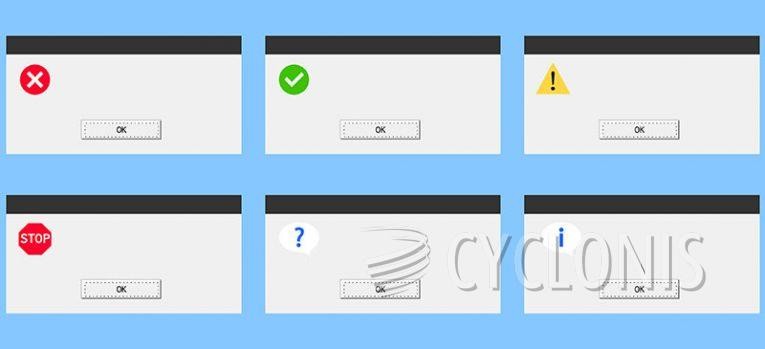
News-lohoga.cc is a misleading website that tries to convince computer users to allow it to show its promoted browser push notifications from dubious ad servers. Instead of news, these push notifications are nothing more than advertisements promoting suspicious Web browser add-ons, ‘free’ online games, software bundles containing adware, free gifts tactics, adult Web pages and similar corrupted products.
To get the attention of the computer users, News-lohoga.cc and similar deceiving websites will claim that by clicking the 'Allow' button, they will be able to access the Web page's content, watch a video, download a file and so on. However, clicking the 'Allow' button will trigger the exhibition of the supposed notifications, i.e. pop-up advertisements of all kinds.
News-lohoga.cc can enter a computer via corrupted websites, PUPs, pop-up advertisements and similar methods of delivering unwanted content.
If News-lohoga.cc pop-ups appeared on your computer and you clicked the “Allow” button, then you should be enduring intrusive advertisements. To prevent the advertisements from appearing, you need to remove the permission you gave to News-lohoga.cc to display its notifications.








