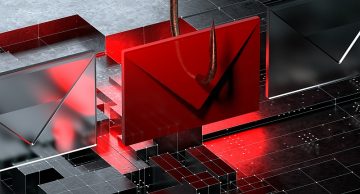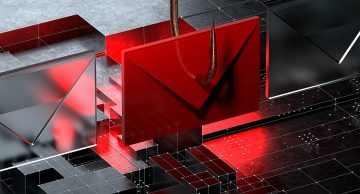What Do You Know About the "New Security Updates On Email Servers" Scam?
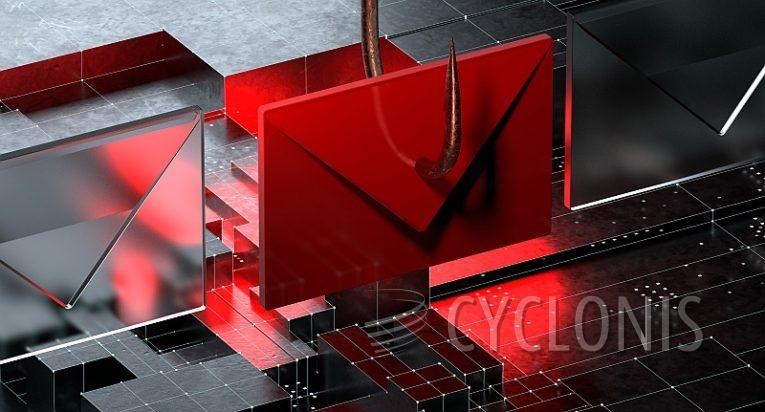
Table of Contents
Introduction: Understanding the “New Security Updates on Email Servers” Scam
Phishing attacks are used by cybercriminals to trick individuals into revealing sensitive information. One such scam, labeled as the "New Security Updates on Email Servers" scam, targets users by impersonating legitimate email service providers. The goal of this phishing scam is to deceive recipients into disclosing their account credentials on a fake website that looks similar to the real login page of popular email services. By recognizing the signs of this scam, users can better protect their personal information and avoid these deceptive tactics.
How the Scam Operates
The scam email typically appears as a notification from an email service provider informing the recipient of important security updates to their account. To create a sense of urgency, the email claims that failure to verify the email within a specific time frame—usually 48 or 24 hours—will result in the account being disabled or closed. The email includes a link or button urging the recipient to take immediate action to avoid losing access to their account.
The deceptive message plays on the fear of losing access to an account, making users more likely to click on the provided link. The link directs the user to a fraudulent login page that mimics the design of the recipient's actual email service provider, such as Gmail. Here, users are prompted to enter their login credentials, which the scammers then capture.
Different Versions of the Scam
There are two primary versions of this phishing email, each designed to instill urgency in the recipient. The first version gives a 48-hour deadline to verify the account, while the second version shortens the timeframe to just 24 hours. Despite this small difference, both versions aim to pressure the recipient to click the link and provide their login details quickly.
The inclusion of an official-looking email logo and familiar layout helps the scam appear authentic, increasing the likelihood of the recipient believing the message is legitimate. However, it is important to remember that no legitimate service provider would ask you to verify your account credentials via email, especially under such pressing circumstances.
Here's one of the versions:
Attn: -
Due to new security updates on our server your Email: XXXXXXX will be stopped from sending and receiving emails if not verified within 48hrs.
If you wish to keep using your email, kindly verify below.
VERIFY EMAIL NOW!
The verification process takes only a few seconds only. Failure to verify email would lead to closure.Thank You,
Email Administrator
The Dangers of Falling for the Scam
If a user enters their email address and password on the fraudulent login page, the scammers gain access to their email account. This can lead to a series of other potential risks. Once inside the account, cybercriminals can search for sensitive data such as personal emails, financial details, or other confidential information. In some cases, scammers may also use the compromised email to send malicious links or files to contacts in the victim's address book, further spreading the attack.
Moreover, the attackers may attempt to access other accounts linked to the email address, such as social media profiles or banking accounts, using the stolen credentials. To make matters worse, these stolen login details can be sold on the dark web, exposing victims to ongoing risks, including identity theft and financial loss.
Recognizing the Signs of Phishing
Phishing emails are designed to look official, but there are several key indicators to help identify them. The most obvious red flag in the "New Security Updates on Email Servers" scam is the sense of urgency. Legitimate service providers typically do not ask users to verify their accounts with such short deadlines, nor do they request sensitive information via email.
Another sign of phishing is the use of generic greetings, for example, "Dear User" or "Dear Customer" instead of addressing the recipient by their name. Additionally, phishing emails often contain suspicious links that lead to websites with unusual URLs or small variations of the real website's address. It's always advisable to hover over any link before clicking it to ensure it directs to a legitimate site.
Risks of Opening Malicious Attachments or Links
In addition to stealing login credentials, phishing emails can also contain attachments or links that lead to malicious websites. These links or attachments may prompt the user to download harmful software or malware onto their computer. If clicked, these downloads can infect the system, potentially causing severe damage or data loss.
Malware can be delivered in the form of infected PDFs, Word documents, or even executable files. Once opened, the malware may automatically begin executing, or it may require the user to enable certain settings, such as macros in Office documents, to activate the malicious code. Therefore, it is essential to avoid opening attachments or clicking links in suspicious emails.
How to Protect Yourself from Phishing Scams
To avoid falling for phishing scams like the "New Security Updates on Email Servers" scam, always verify the source of any email that requests sensitive information. If the message appears suspicious or comes from an unknown sender, it's best not to click any links or open attachments. Instead, visit the official website of the email service provider directly and log in to your account to check for any security alerts or updates.
Additionally, use strong, unique passwords for each of your accounts and enable two-factor authentication wherever possible. This adds another security layer, making it more difficult for scammers to access your account even if they manage to steal your login credentials.
Stay Vigilant and Informed
Phishing scams are constantly evolving, and cybercriminals are always looking for new ways to trick users into revealing their personal information. By staying vigilant, recognizing the signs of phishing, and following good online safety practices, you can reduce the risk of these deceptive tactics.
Remember, legitimate service providers will never ask you to verify your account information through an unsolicited email. If in doubt, always contact the service provider directly using official channels to confirm the authenticity of any communication you receive.