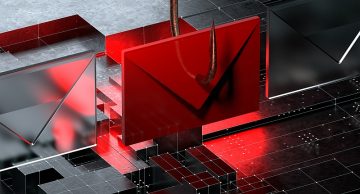Beware of the New Messages Notification Email Scam

The New Messages Notification Email Scam is a deceptive email designed to appear as a legitimate notification from an email service provider. Its main goal is to lure recipients into visiting a phishing page and divulging personal information. It is crucial for recipients to avoid clicking on any links or responding to such emails.
Table of Contents
How the Scam Works
The fraudulent email claims that the recipient has six new messages on hold and prompts them to sign in immediately to restore access to their email features. The email specifies a date and time since when the messages have been on hold. Clicking the "SIGN IN" button directs the recipient to a phishing website that mimics a legitimate login page.
The Danger of Phishing Websites
On the phishing site, users are asked to enter their email address and password to proceed. These entered credentials are then captured by the scammers. With access to email accounts, scammers can search for sensitive information, send phishing emails to contacts, or even distribute malware. Moreover, they might attempt to access other accounts linked to the email, such as social media profiles, potentially leading to further issues like financial loss and identity theft. Scammers often sell the stolen information to third parties, making the impact even more severe.
Recognizing Phishing Emails
Phishing emails typically have several common characteristics:
- Urgent or alarming subject lines
- Impersonal greetings
- Claims of pending messages or account issues
- Requests for immediate action
- Misleading links or attachments
These emails often mimic legitimate organizations to gain the recipient's trust and are crafted to extract sensitive information.
Infection Tactics of Spam Campaigns
Phishing emails can also be used to trick users into infecting their computers with malware. These emails contain malicious links or attachments. Clicking on these links may lead to websites that trigger drive-by downloads or prompt users to download malicious files or applications.
For example, malicious MS Office documents require users to enable macros or content editing to execute malware. Similarly, archive files must be extracted, and their contents executed to cause harm. Other file types commonly used to deliver malware include PDF documents, executables, ISO files, and JavaScript files.
Preventing Malware Installation
To avoid falling victim to these scams and potential malware infections, follow these precautions:
- Thoroughly examine emails, especially from unfamiliar senders, before opening attachments or clicking on links.
- Only download software and files from official sources and trusted app stores.
- Be cautious of advertisements, pop-ups, and buttons on dubious websites, including notifications from such sites.
- Avoid downloading pirated software, key generators, or similar tools, as they can contain malware.
- Regularly update your operating system and software.
- Use reputable antivirus or anti-malware software to protect your computer from threats.
If you suspect that you have already opened a malicious attachment, run a scan with an anti-malware program to automatically eliminate any infiltrated malware.