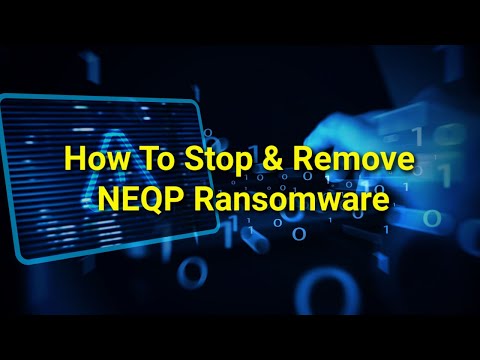Neqp Ransomware is a Djvu Variant Seeking Files to Encrypt
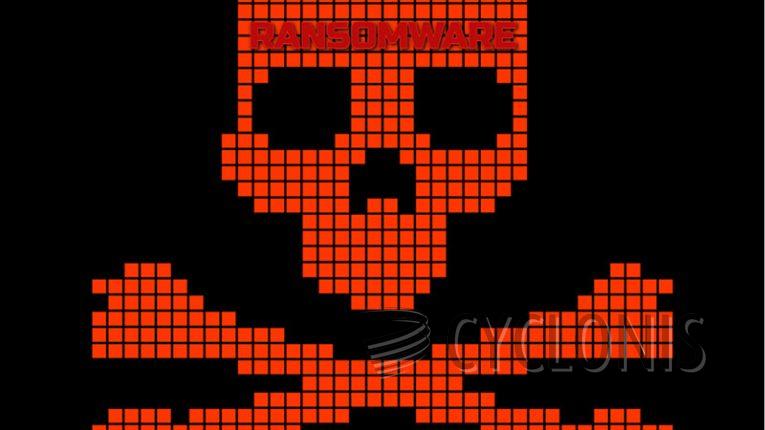
Neqp is a type of ransomware that is part of the Djvu clone family. This new variant is designed to infiltrate a victim's system and encrypt nearly all files stored on its drives. The encryption process targets a wide range of file types, including media files, documents, archives, databases, and even executables.
To indicate that a file has been encrypted, the Neqp ransomware appends the ".neqp" extension to the original file name. For example, a file named "document.txt" would become "document.txt.neqp" after encryption. Once the encryption process is complete, the ransomware leaves a random note inside a file called "_readme.txt," which is typically placed on the victim's desktop. This ransom note explicitly demands a ransom payment.
The initial ransom amount specified in the note is $490, which must be paid promptly. However, if the victim delays payment for more than three days after the infection, the ransom amount increases to $980. It is important to note that paying the ransom does not guarantee the restoration of files, as cybercriminals cannot be trusted to uphold their promises.
Table of Contents
Neqp Ransom Note Escalates Ransom in Three Days
The full text of the Neqp ransom note reads as follows:
ATTENTION!
Don't worry, you can return all your files!
All your files like photos, databases, documents and other important are encrypted with strongest encryption and unique key.
The only method of recovering files is to purchase decrypt tool and unique key for you.
This software will decrypt all your encrypted files.
What guarantees you have?
You can send one of your encrypted file from your PC and we decrypt it for free.
But we can decrypt only 1 file for free. File must not contain valuable information.
You can get and look video overview decrypt tool:
hxxps://we.tl/t-WbgTMF1Jmw
Price of private key and decrypt software is $980.
Discount 50% available if you contact us first 72 hours, that's price for you is $490.
Please note that you'll never restore your data without payment.
Check your e-mail "Spam" or "Junk" folder if you don't get answer more than 6 hours.To get this software you need write on our e-mail:
restorealldata@firemail.ccReserve e-mail address to contact us:
gorentos@bitmessage.chOur Telegram account:
@datarestoreYour personal ID:
How Can Ransomware Like Neqp Infect Your System?
Ransomware like Neqp can infect your system through various means, typically exploiting vulnerabilities in your computer's security or utilizing deceptive techniques. Here are some common methods through which ransomware can infiltrate your system:
- Email attachments: Cybercriminals often distribute ransomware by sending malicious email attachments. These emails may appear legitimate, containing disguised files such as documents, PDFs, or ZIP archives. If you unknowingly download and open such an attachment, the ransomware payload can be executed on your system.
- Malicious links: Ransomware can also be delivered through malicious links embedded in emails, instant messages, or social media posts. Clicking on these links can redirect you to infected websites or initiate the download of malware onto your system.
- Exploit kits: These are tools that exploit vulnerabilities in outdated software or plugins installed on your computer. By visiting compromised websites or clicking on malicious ads, exploit kits can silently download and install ransomware onto your system without your knowledge.
- Software downloads: Illegitimate or pirated software downloaded from untrustworthy sources can be bundled with ransomware. Cybercriminals may tamper with software installers, injecting them with malware that will be installed alongside the desired program.
- Drive-by downloads: While browsing the internet, you may unknowingly encounter websites that have been compromised. These sites contain malicious code that automatically downloads and installs ransomware onto your system without requiring any action on your part.
- Remote Desktop Protocol (RDP) attacks: If you have Remote Desktop Protocol enabled and poorly configured, cybercriminals can exploit weak passwords or vulnerabilities to gain unauthorized access to your system. Once inside, they can deploy ransomware and encrypt your files.
It is important to note that these are just some of the methods used by ransomware to infect systems. To protect your system, it is crucial to practice good cybersecurity hygiene, including keeping your operating system and software up to date, using reputable antivirus software, being cautious when opening email attachments or clicking on links, and regularly backing up your important files to offline or cloud storage.