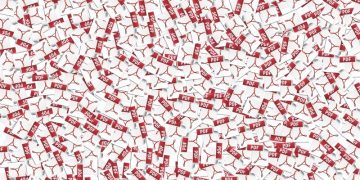Remove MyADBlocksSearch

MyADBlocksSearch is a misleading browser add-on, which users might install because it promises to provide them with an ad-free browsing experience. However, the ad-blocking capabilities of MyADBlocksSearch are questionable – it certainly does not do as well as other popular ad-blocking extensions. In addition to this, users who install it will face other unexpected consequences such as having their browser's default new tab page and search engine replaced with a 3rd-party site. The pages that MyADBlocksSearch promotes are found at Portal.myadblocks.com and Feed.myadblocks.com.
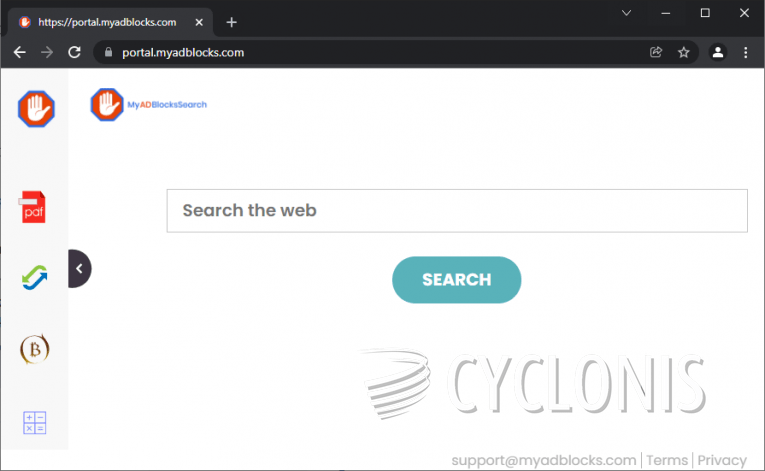
Unfortunately, trying to undo the changes that MyADBlocksSearch does might be futile. It will automatically scan your browser configuration, and re-apply its changes if it notices any differences. This means that the only way to permanently fix these changes is to remove MyADBlocksSearch in full.
What is MyADBlocksSearch?
This ad-blocking app is categorized as a Potentially Unwanted Program, or PUP for short. This type of software is not malicious, but it could cause some annoying changes – just like MyADBlocksSearch. You should remove MyADBlocksSearch with the use of an up-to-date security tool.
To avoid facing PUPs in the future, you should guarantee your system's long-term protection against malware with the use of proper security software.