'My Weather' is a Rogue Browser Extension To Avoid
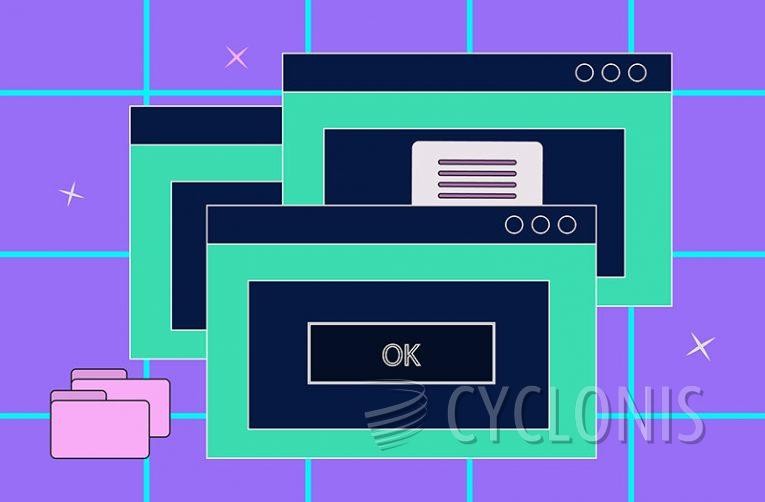
Upon evaluating the My Weather browser extension, we have found that it operates as a browser hijacker, even though it claims to offer easy access to weather forecasts.
Once installed, My Weather changes the browser settings to promote a fake search engine called search.bestweatherextension.com through redirects. This extension also tracks users' online activities. After installing My Weather, we noticed that it changed the homepage, default search engine, and new tab/window URLs to search.bestweatherextension.com. As a result, whenever new tabs/windows were opened or search queries were entered into the URL bar, we were redirected to search.bestweatherextension.com.
It should be noted that fake search engines cannot generate search results and usually redirect users to genuine ones. At the time of our research, search.bestweatherextension.com redirected to the Bing search engine, but this may vary based on the user's location.
Like other browser hijackers, My Weather employs persistence techniques to ensure that it remains installed and operational on the device. Additionally, it collects user data such as visited URLs, viewed pages, searched queries, Internet cookies, usernames/passwords, personally identifiable information, finance-related data, and more. This data can be shared or sold to third-party entities.
In summary, browser hijacking software such as My Weather can result in system infections, serious privacy violations, financial losses, and identity theft.
What Are Rogue Browser Extensions and How Can They Affect Your Browsing?
Rogue browser extensions, also known as malicious browser extensions or browser hijackers, are browser add-ons or plugins that operate with a hidden agenda. They are designed to deceive users and often claim to provide some useful function, such as enhanced browsing or productivity features, but in reality, they perform harmful actions.
Once installed, rogue browser extensions can modify the user's browser settings, such as the default search engine, homepage, and new tab page, to promote fake search engines or unwanted websites. They can also inject unwanted ads into the user's browsing experience, redirect the user's search queries, or install additional malware onto the user's device.
Rogue browser extensions can also track the user's browsing activity, collect personal information, and sell that information to third-party advertisers. They may also use this information to perform phishing attacks or other types of cybercrime.
In addition to compromising the user's privacy and security, rogue browser extensions can also slow down the user's browser and overall device performance. They can cause crashes, freeze-ups, and other issues that affect the user's browsing experience.
To avoid rogue browser extensions, users should only download and install browser extensions from trusted sources, such as official app stores or the developer's website. Users should also regularly review their installed browser extensions and remove any that are not necessary or that they do not recognize.







