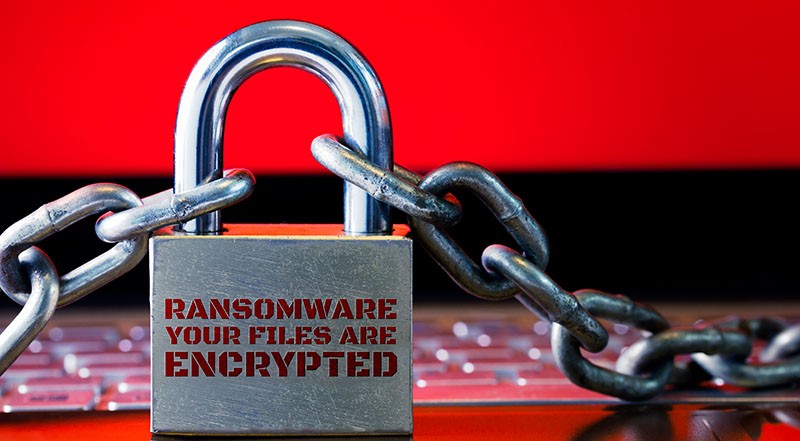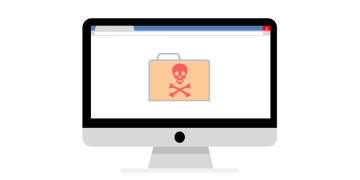Remove Mishmash Ransomware

Ransomware projects are not always successful – sometimes the criminals are unable to spread their implants well, or, in other cases, they might release dysfunctional malware. Today's topic is Mishmash Ransomware and, thankfully, it belongs to the latter category. This implant's creators probably wanted to create a dangerous file-locker, but they were unable to implement a secure file-encryption algorithm. While the Mishmash Ransomware does apply an encryption to files, victims might be able to reverse it easily for now.
Once Mishmash Ransomware's attack is complete, it displays a new window titled 'Mishmash 2.0.' It contains a list of encrypted data, as well as a prompt to enter the decryption password. For some reason, Mishmash Ransomware's creators have not included any information about their contacts – even if a victim wants to as them for help, they will be unable to do so.
Hardcoded Password Makes the Mishmash Ransomware Decryptable
The good news is that the decryption password is harcoded, and it is very simple. All that victims of Mishmash Ransomware need to do to recover their data is to enter the decryption phrase pass. This will initialize the Mishmash Decryptor, and restore access to their files.
If you have fallen victim to the Mishmash Ransomware attack, then you will certainly be glad to find out that there is an easy way to recover your data. However, this should also serve as a wakeup call – you need to enhance your system's security to protect your data from future attacks. You can do this by installing a reputable antivirus software suite, as well as by keeping your system and software up-to-date. In addition to this, you can reduce y our odds of encountering malware by staying away from suspicious files, random email attachments, and pirated content – these are the types of content criminals often use to spread their malware.