LogicalAnalog Mac Adware
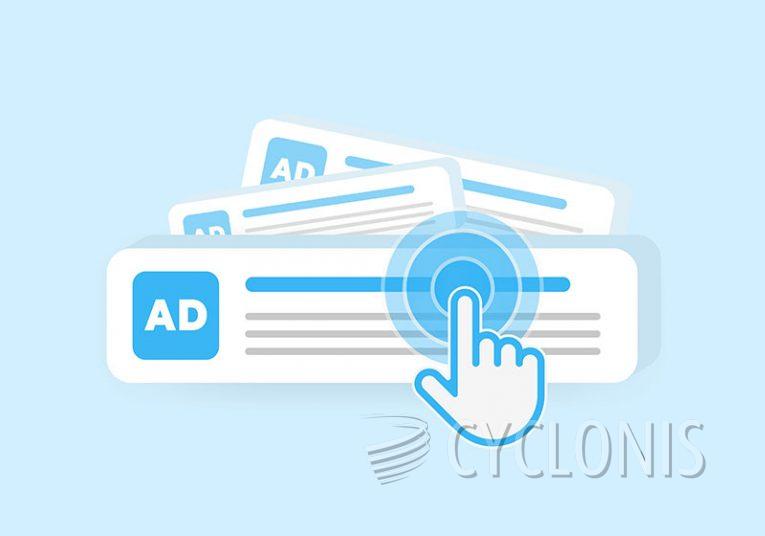
LogicalAnalog is a form of unwanted software crafted specifically to breach macOS systems, belonging to the expansive Adload family known in the realm of cybercrime for its numerous variations that have remained active for more than five years. Although its primary function involves acting as adware, inundating users with advertisements for financial gain, LogicalAnalog presents various other risks.
Typically, users unwittingly grant LogicalAnalog access to their systems, often without understanding the method of its distribution. Common channels for this software involve deceptive updates masquerading as Flash Player and compromised software packages. In such instances, users are deceived into providing their Apple ID credentials, thinking they are installing legitimate software, thereby providing the app with the necessary permissions to infiltrate their system.
Once LogicalAnalog has established itself on a Mac, it initiates alterations to the system's operations. An early sign of infection is the adjustment of browser settings and the addition of a browser extension, characterized by a magnifying glass icon against a gray, teal, or green background.
This extension can impact various browsers, including the most popular ones such as Chrome. Users may observe their searches being redirected to questionable search engines like Safe Finder, and their browsing experience becoming inundated with intrusive advertisements.
What Are Browser Hijackers and Can They Affect Your Mac?
Browser hijackers are a type of unwanted software that alters the settings of a web browser without the user's consent. These malicious programs typically aim to manipulate the user's browsing experience, directing them to specific websites, changing their homepage, or modifying search engine results. While browser hijackers are more commonly associated with Windows systems, they can also affect Mac computers.
Here's how browser hijackers work and the potential impact on Mac systems:
Unauthorized Browser Modifications:
Browser hijackers often change the default homepage, search engine, or new tab settings of the affected web browser without the user's permission.
Redirecting Search Queries:
One common behavior of browser hijackers is to redirect search queries through their own search engine or a predefined one. This can lead users to potentially malicious or unwanted websites.
Injected Advertisements:
Browser hijackers may inject unwanted advertisements into web pages, making the browsing experience intrusive. These ads can range from banners to pop-ups and may be designed to generate revenue for the attackers.
Tracking User Data:
Some browser hijackers collect and track users' browsing habits, search queries, and other sensitive information. This data may be used for targeted advertising or other malicious purposes.
Installation Through Deceptive Means:
Users often unknowingly install browser hijackers when downloading and installing freeware or shareware applications. The hijacker may be bundled with seemingly legitimate software.
Fake Browser Extensions:
Browser hijackers may manifest as seemingly innocent browser extensions or plugins. Once installed, these extensions can take control of the browser settings.







