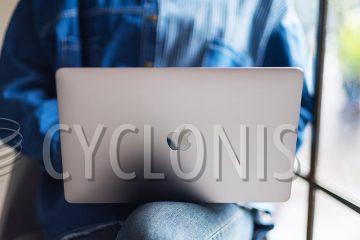"LeadingProtocolfld will damage your computer" Pop-Ups

LeadingProtocol is a form of advertising-supported and browser-hijacking software, often distributed through deceptive Adobe Flash Player update prompts, classifying it as a potentially unwanted application (PUA) due to its questionable distribution methods. Adware functionality involves displaying intrusive advertisements, such as pop-ups, banners, and full-page ads, on various websites and interfaces. These ads not only degrade the browsing experience but also pose risks to device and user safety.
The ads promoted by LeadingProtocol endorse sales, rogue, deceptive and potentially malicious sites. In some instances, clicking on these intrusive ads can result in the stealthy download and installation of software, including PUAs.
Browser hijackers associated with LeadingProtocol alter browsers' homepage, default search engine, and new tab contents, redirecting users to fake web searcher addresses. Consequently, new browser tabs/windows and search queries are redirected to the promoted address. Illegitimate search engines often lack the ability to generate search results, redirecting users to genuine search engines like Google, Yahoo, and Bing. Additionally, the software utilizes persistence-ensuring techniques, making it challenging for users to restore their browsers to their original settings.
Furthermore, most PUAs, including LeadingProtocol, possess data tracking capabilities. They gather information such as browsing and search engine histories, IP addresses, and personally identifiable details. This sensitive data is susceptible to being shared with or sold to third parties, raising concerns about user privacy and security.
How Can You Clear Your Browser from Potentially Unwanted Extensions?
Clearing your browser from potentially unwanted extensions is crucial for maintaining a secure and efficient online experience. Here's a step-by-step guide on how to remove such extensions from popular browsers like Chrome and Microsoft Edge:
Google Chrome:
- Open Chrome:
Launch Google Chrome on your computer. - Access Extensions:
In the top-right corner, click on the three vertical dots to open the menu.
Navigate to "More tools" and then select "Extensions." - Review Installed Extensions:
A list of installed extensions will appear. Review the list carefully. - Remove Unwanted Extensions:
To remove an extension, click on the "Remove" button next to it. - Confirm Removal:
Confirm the removal when prompted.
Microsoft Edge:
- Open Edge:
Launch Microsoft Edge on your computer. - Access Extensions:
Click on the three horizontal dots in the top-right corner.
Choose "Extensions." - Review and Remove:
Identify the unwanted extension and click on "Remove."