What is the Intorrime.com Browser Hijacker?
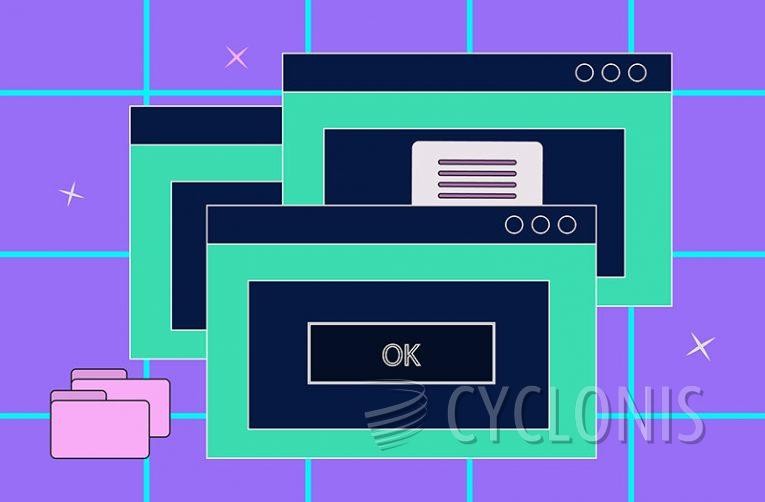
If you are constantly being taken to the Intorrime.com website, it is likely that either a malicious program or an undesirable browser extension has been installed on your device.
This site redirects users to ads for things such as unwanted chrome extensions, surveys, adult sites, online web games, fake software updates and other unnecessary programs. It can get to your device through various means like websites redirecting you there, by push notifications or malware opening it without your consent. As these ads will keep popping up frequently enough to become annoying and possibly even cause harm to your computer if one of them is clicked on, it's best to be aware of the potential risks.
Redirects from Intorrime may come from malware infection on your machine, push notifications from malicious websites, or being redirected by another website you visited. Unreliable webpages may include ads with links to Intorrime in order to generate money through advertising revenue. If this happens repeatedly, it is possible that your computer has been affected by a virus and should be scanned for adware and removed.
How Can Browser Hijackers Cause Bad Redirects?
Bad redirects caused by browser hijackers can be dangerous. Browser hijacking is when malicious software takes control of a person's web browser and alters the settings, such as home page and search engine preferences. Typically, browser hijackers will also redirect to unwanted websites or inject ads into existing pages. This causes users to experience slow load times and bad redirects that lead them away from their desired content. Additionally, these types of malicious software can hide in downloads, emails, pop-ups, or other seemingly harmless sources causing unsuspecting users to download and install it unknowingly on their systems. These hijackers can modify system files, collect personal information without permission, display a barrage of ads for various products and services, or even create additional desktop icons or bookmarks.
To prevent bad redirects caused by browser hijacking, it is important to keep your computer and web browsers updated with the latest security patches and anti-virus software. Additionally, avoid clicking on suspicious emails or pop-up messages, double check before downloading any files, and only visit trusted websites that have a secure connection. If you think you’ve been a victim of browser hijacking, you should immediately run an anti-malware scan to detect and remove the malicious software. It is also recommended to reset all web browsers back to their default settings in order to ensure all malicious changes are undone. Taking these steps will help protect your device from harmful redirects caused by browser hijackers and other malicious software.








