Goabeefoad.com Shows Misleading Prompts
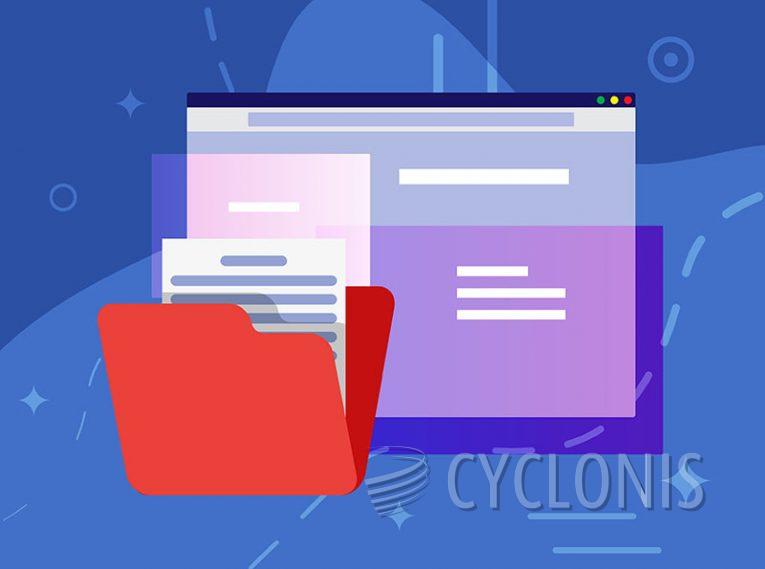
In the course of our examination of the goabeefoad.com website, we identified that it uses deceptive strategies, particularly clickbait, designed to lure unsuspecting visitors into granting permission for notifications. Numerous analogous pages similar to goabeefoad.com exist, emphasizing the unintended nature of user visits.
Goabeefoad.com employs a misleading loading bar that progresses to 98-99%, enticing visitors to click the "Allow" button for continued viewing. The website implies that clicking "Allow" will finalize the page loading process and unveil its content. However, this action effectively provides the website authorization to send notifications.
Notifications from goabeefoad.com may steer users towards various destinations, including redirection to fraudulent websites promising prizes, discounts, or other enticements to extract personal information or facilitate purchases. Additionally, these notifications might lead to pages hosting harmful content such as malware, phishing scams, or other cybersecurity threats.
Furthermore, engaging with notifications from goabeefoad.com could inadvertently result in users subscribing to spammy or undesired services, triggering an influx of unwelcome emails, messages, or advertisements. Additionally, users may be deceived into downloading and installing counterfeit software updates or applications, jeopardizing the security and privacy of their devices.
In essence, interacting with notifications from goabeefoad.com entails diverse risks, ranging from falling victim to scams and encountering malicious content to unintentionally subscribing to undesirable services. Users must exercise caution and refrain from allowing websites like goabeefoad.com to send notifications.
How Should You Act if an Unfamiliar Page Asks you to Click 'Allow'?
When confronted with a request to click 'Allow' on an unfamiliar webpage, exercising caution is crucial to safeguard your privacy and security. Here are some recommended steps to take:
Pause and Evaluate:
Take a moment to assess the situation. If you're on an unfamiliar website, especially one you did not intentionally visit, be skeptical of requests to click 'Allow.'
Check the Website's Legitimacy:
Examine the URL and assess the legitimacy of the website. Ensure it is spelled correctly and resembles the official site if you were intentionally visiting a known platform.
Review Content and Prompts:
Scrutinize the webpage's content and any prompts requesting permission. If the page uses aggressive language, promises unrealistic rewards, or employs urgent tones, it may be attempting to trick you.
Understand the Purpose:
Clearly understand why the website is requesting permission to show notifications. Legitimate websites typically ask for this permission to provide relevant updates or information.
Avoid Clicking 'Allow' Unnecessarily:
Refrain from clicking 'Allow' unless you are certain of the website's authenticity and have a valid reason for enabling notifications.
Adjust Browser Settings:
Configure your browser settings to block notifications from unknown or suspicious websites. Most browsers allow you to manage notification preferences in their settings.








