Remove Go.sumosearch.net Notifications and Pop-Ups
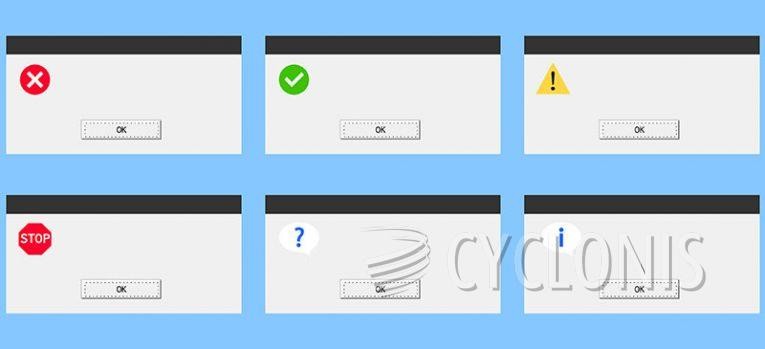
Go.sumosearch.net is a dodgy site, which you might come across because of intrusive redirects. Thankfully, the page does not attempt to promote malware, or to cause any harm to your computer and privacy. It is, however, home to a simple scam, which has one goal – getting access to your Web browser notifications. The con works by convincing users to press 'Allow' on the prompt shown on their screen. The Go.sumosearch.net website may say that this step is required to unlock additional media and content, or to meet another requirement – such as confirming you are not a robot.
You should know never to trust random websites, which insist that you need to click 'Allow.' They might often be trying to hijack your browser notifications, a feature that they can abuse to deliver unlimited ads to your Web browser.
If a user falls for the Go.sumosearch.net scam, they will start to see this site's notifications regularly. We assure you that they will not deliver any relevant content – it is best not to click on any links belonging to the Go.sumosearch.net notifications. Of course, you are probably interested in learning how to eliminate the intrusive content permanently. Check out this post on how to stop annoying notifications in Web browsers to learn how to do this.








