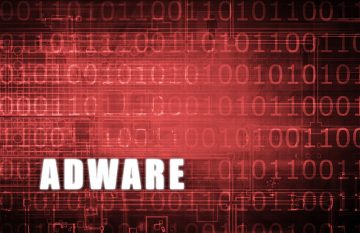EnhancementLaptop is a MacOS Virus That Could Load Annoying Adware PopUps

EnhancementLaptop, as its name suggests, may sound like a useful application for enhancing your laptop's performance, but it's far from beneficial. This software, upon close examination, reveals itself as a bearer of intrusive advertisements, classifying it squarely within the adware category. Adware is a common nuisance in the digital world, often sneaking onto users' devices without their full comprehension of the potential consequences.
Table of Contents
The Intricacies of EnhancementLaptop Adware
EnhancementLaptop doesn't discriminate when it comes to inundating your screen with advertisements. It can unleash a barrage of pop-up ads, banner ads, in-text ads, interstitial ads, video ads, and more. The real danger lies in these ads' capacity to redirect unsuspecting users to websites harboring malware or conducting phishing scams. These malicious sites have one goal: to deceive individuals into divulging personal information or downloading harmful software.
But that's not all; the ads facilitated by EnhancementLaptop can lead users astray to pages endorsing counterfeit goods, deceptive schemes designed to extract money or sensitive data, or even adult content websites. Some ads might be programmed to initiate scripts that trigger unwanted downloads or installations. Thus, it's crucial to approach these ads and applications like EnhancementLaptop with extreme caution.
Data Collection Concerns
In addition to its ad-spewing antics, EnhancementLaptop may also engage in the collection of various personal information. This data can range from your browsing history, search queries, IP addresses, and geolocation details to email addresses, usernames, and potentially even financial data and passwords. Such invasions of privacy can have serious implications for your online security and personal information protection.
Browser Manipulation: The Art of Browser Hijacking
To make matters worse, adware like EnhancementLaptop might tamper with your browser settings. This act, known as browser hijacking, involves modifying crucial settings such as your default search engine, homepage, and new tab page to promote untrustworthy alternatives. This can severely disrupt your browsing experience and require additional steps to restore your browser settings to their original state.
The Stealthy Entry of EnhancementLaptop
Wondering how EnhancementLaptop managed to find its way onto your computer? Adware often hitchhikes on legitimate software downloads, deceiving users into unintentionally installing it alongside their desired program. This is especially prevalent in free software, where adware lurks inconspicuously during installation.
Furthermore, adware can also infiltrate your system through deceptive strategies employed by websites seeking to mislead users into downloading unwanted programs. Some adware creators even masquerade as legitimate software update notifications, tricking users into unwittingly installing their adware.
Avoiding Unwanted Applications
To shield your system from unwanted applications like EnhancementLaptop, it's wise to adhere to reputable websites and verified app stores. Exercise caution when dealing with notifications and advertisements from dubious sources, especially on less-trusted websites.
During software installation, always opt for the "Custom" or "Advanced" installation options whenever possible. This allows you to scrutinize and control what gets installed on your device. Additionally, reading reviews before downloading apps, even from reputable sources, can provide valuable insights into their trustworthiness.