DUMP LOCKER Ransomware Will Jumble Victim Data
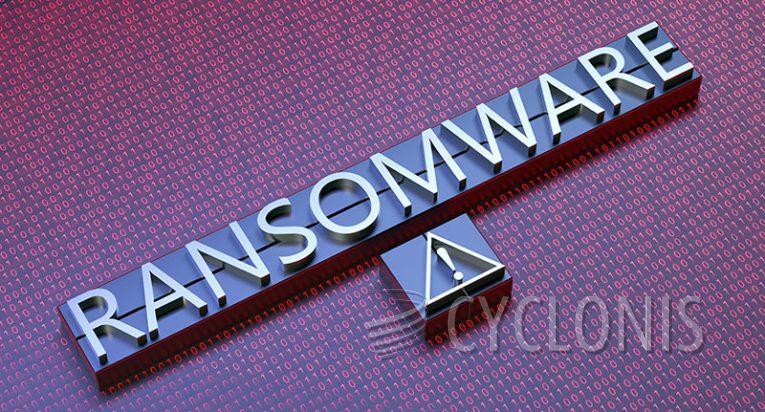
During our routine examination of new file sample submissions, our research team made a significant discovery: the DUMP LOCKER ransomware, a type of malicious software that encrypts data and demands a ransom for its decryption.
On our test machine, DUMP LOCKER presented a deceptive Windows update screen while it encrypted files. The encrypted files had a distinct ".fked" extension, where the asterisks represented the letters "u" and "c" respectively. Throughout this article, we will censor the extension in this manner (e.g., "1.jpg.fked" for a file originally named "1.jpg").
Once the encryption process was complete, the DUMP LOCKER ransomware displayed a pop-up message demanding a ransom. The message informed the victim that their files had been encrypted and cautioned against restarting the infected device, as it would lead to permanent data loss.
To proceed with the decryption, the victim was given a set of instructions. They were directed to create a cryptowallet and purchase $500 worth of Ethereum cryptocurrency (interestingly, the name of the currency was misspelled twice in the message).
After obtaining the cryptocurrency, the victim was then instructed to transfer the sum to a provided wallet address (although the cryptocurrency was incorrectly referred to as "Bitcoin" at one point, the note later corrected to "Ethereum"). Supposedly, upon successful payment of the ransom, the victim would receive the decryption key.
This discovery highlights the severity of the DUMP LOCKER ransomware and the tactics used by cybercriminals to extort money from their victims. It is crucial for individuals and organizations to remain vigilant and employ robust security measures to protect against such threats.
DUMP LOCKER Ransom Note Demands $500
The complete text of the DUMP LOCKER ransom note goes as follows:
Attention
All Your Files are Encrypted by DUMP LOCKER V2.0Warning: Do not turn off your Computer EITHER you will LOST all your files
If you want to decrypt your files follow this simple steps:1.) Create CryptoWallet
2.) Buy Etherum worth of $500 DOLLAR
3.) Send $500 in BitCoin to Given Address
4.) After PAY Contact Us to get DECRYPT KEY
5.) You will get your Decryption Key
6.) Enter it in Given Box and Click on Decrypt
7.) Restart your Computer and Delete any encrypted file you findEtherrum Addres: 0x661C64F6F7D54CE66C48CA1040832A96BFF1FEDF
Email: DUMPLOCK@GMAIL.COM
How Can You Protect Your Data from Ransomware?
Protecting your data from ransomware requires a multi-faceted approach. Here are some essential steps you can take to safeguard your data from ransomware attacks:
- Keep Software Updated: Ensure that all your operating systems, software applications, and security tools are up to date. Regularly install security patches and updates, as they often contain fixes for known vulnerabilities that attackers may exploit.
- Use Antivirus and Anti-Malware Software: Install reputable antivirus and anti-malware software on all your devices. These tools can help detect and block ransomware before it can cause harm.
- Educate Yourself and Your Team: Educate yourself and your employees about ransomware threats and how they are commonly delivered (e.g., phishing emails, malicious websites). Teach them how to recognize suspicious emails, links, and attachments.
- Backup Your Data: Regularly back up your data and store it securely offsite or in the cloud. In case of a ransomware attack, having a recent backup allows you to restore your data without paying the ransom.
- Enable File Extensions: Enable file extensions on your operating system. This will make it easier to identify suspicious file types and prevent malware from disguising itself.
- Be Cautious with Email Attachments and Links: Avoid opening attachments or clicking on links in unsolicited or suspicious emails. Cybercriminals often use phishing emails to deliver ransomware.
- Use Strong Passwords and Multi-Factor Authentication: Ensure that all your accounts, especially those with sensitive data, have strong, unique passwords. Enable multi-factor authentication (MFA) to add an extra layer of security.








