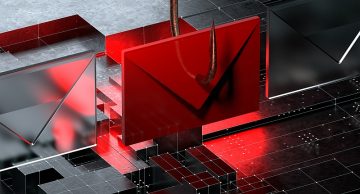Unmasking the DHL Airfreight Email Scam: How to Stay Safe

Cybercriminals are becoming increasingly sophisticated, with scam emails frequently posing as official notifications from reputable companies. One such example is the "DHL Airfreight" email scam, which impersonates the renowned logistics company, DHL, to deceive recipients into infecting their computers. Here, we break down how the scam operates and provide key tips for identifying and avoiding such threats.
Table of Contents
What Is the DHL Airfreight Email Scam?
The DHL Airfreight email scam is a form of malicious spam, or "malspam," designed to trick recipients into believing they have received an official message from DHL regarding a shipment's arrival. The email includes false details about a shipment that has supposedly arrived at the airport, accompanied by a malicious attachment masquerading as shipment documentation.
This scam is not associated with DHL in any way. It leverages the company's credibility to make the email seem legitimate. The email's subject line typically reads "DHL Shipment Notification Status: AWB811070484778" or something similar, while the attachment is often named "DHL Receipt_AWB811070484778.xls." The goal is to persuade the recipient to open the attachment and enable macros, which initiates the download of malicious software.
Here's what the email says:
Subject: DHL Shipment Notification Status: AWB811070484778
Dear Customer,
We thank you for shipping your airfreight with us, please be informed that your following shipment under above mentioned AWB(s) number has arrived in our Airport (HLP):
Flight: NH550 / 25 Sept 2024
Warehouse:
Shipping Doc:
Tracking Number: AWB811470484778
Packaging type: Your Packaging
Number of Pieces: 2 pieces
Weight: 10.40 kg.Attached copy of documents for your kind reference and do not hesitate to contact our Customer Service (CS) for any further details.
Important Notes:
Please to confirm receipt by return within 24 hours or pass on to the correct PIC. Otherwise NOA to be considered as well received
Strictly refer to airwaybill ( shipping documents) upon creating import declaration (PIB)
Storage charges will apply per kg/day basis, starting after arrival of the shipmentImport Customer Service
Email to us: admin.arrivalnotice@dhl.com
Thanks and Regards,
DHL Global Forwarding
www.dhl.com
Should you have any concern or complaint with our services, please contact our Customer Care e-mail: admin.arrivalnotice@dhl.com
Please consider your environmental responsibility before printing this e-mail
The Dangers of Enabling Macros
The scam email attachment is a Microsoft Excel document. Upon opening, it requests the user to enable macros, claiming that this is necessary to view the document. In reality, enabling macros triggers the installation of malicious software on the user's device.
The exact nature of the malware distributed via the DHL Airfreight email scam is unknown, but it could be any form of harmful software. This includes trojans, ransomware, or crypto miners. Trojans are especially dangerous, as they can perform a range of harmful actions, like opening backdoors for further infections, logging keystrokes, stealing sensitive information, or injecting malicious code into other processes.
Potential Consequences of Falling for This Scam
If a recipient enables macros and allows the malware to be installed, the consequences can be severe. Trojans, in particular, can allow cybercriminals to infiltrate your system undetected and perform various malicious activities. These include spying on you, stealing data, or gaining control of your system.
In addition to trojans, ransomware could encrypt your files, demanding payment for their release. Crypto miners, on the other hand, could exploit your computer's processing power to mine cryptocurrency, causing your system to slow down or overheat. Victims of this scam may face significant disruptions to their privacy, finances, and overall digital security.
The Role of Malspam in Cybercrime
The DHL Airfreight email scam is just one example of how malspam is used to distribute threats. Malicious spam emails often come disguised as notifications from legitimate organizations. Some even appear professionally written, making them hard to distinguish from genuine communications.
Scammers frequently use various tactics to ensure their emails look credible, such as using logos of trusted companies or mimicking legitimate email formats. However, once recipients click on a malicious link or open an infected attachment, their devices become vulnerable to threats.
Common Characteristics of Scam Emails
While some scam emails are poorly written, others can be incredibly convincing. However, there are a few warning signs that can help you identify suspicious messages. Pay attention to unsolicited emails that create a sense of urgency, such as demanding immediate action or claiming that storage charges will apply unless you respond within 24 hours.
Also, be wary of emails that request you to enable macros in attached documents, click on unfamiliar links, or download files. Legitimate companies rarely ask recipients to take such actions via email, especially if the request involves opening potentially harmful attachments.
Protecting Yourself from Malicious Emails
To safeguard your system from scams like the DHL Airfreight email scam, it is crucial to approach incoming messages with caution. Refrain from opening attachments or clicking links in emails from unknown senders, and always double-check the sender's address to confirm its legitimacy.
Additionally, use trusted security software to scan any suspicious files before opening them. Keeping your software updated ensures that you are protected from the latest threats. If you suspect that an email might be a scam, it's best to delete it immediately without interacting with it.
The Risks of Downloading Files from Unverified Sources
Another tactic scammers use to distribute threats is offering downloadable files through unofficial websites, third-party tools, or peer-to-peer networks. It's important to download software only from official websites or trusted app stores to minimize the risk of accidentally installing unwanted programs or malicious software.
Similarly, avoid using cracked versions of software or unofficial updates, as these are common vectors for spreading harmful programs. Always activate and update your software through legitimate means to protect your system from malicious threats.
Stay Vigilant and Informed
The DHL Airfreight email scam highlights the importance of being cautious when dealing with unexpected emails. Cybercriminals are constantly evolving their tactics, and it is essential to stay informed about new threats to avoid becoming a victim.
By recognizing the signs of a scam email, being cautious about enabling macros, and using trusted security tools, you can significantly reduce your risk of falling prey to malspam campaigns. Always remain vigilant, and if an email seems suspicious, it's better to err on the side of caution.
Thus, while the DHL Airfreight email scam may appear convincing, it is a reminder that not all emails are what they seem. Taking the necessary steps to protect your digital life can save you from potential headaches, privacy issues, and financial losses. Stay alert, stay safe, and always double-check before you click.