DefaultPositive Adware
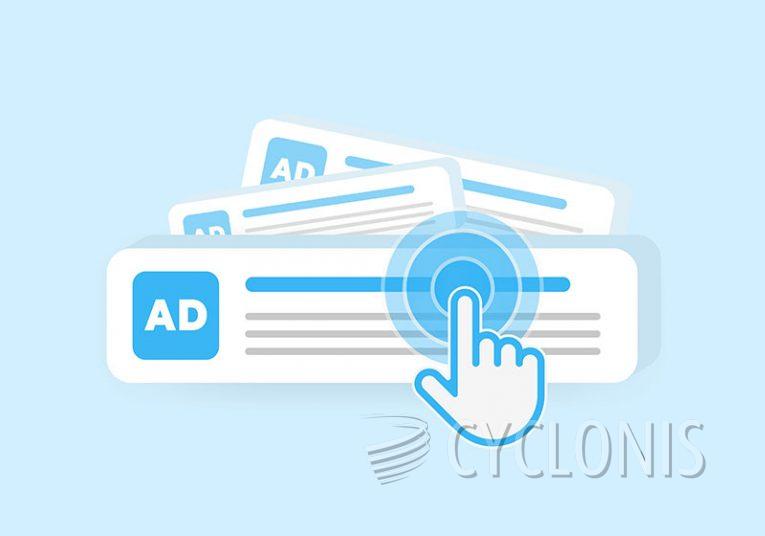
Following our analysis, we have determined that DefaultPositive falls into the adware category due to its display of intrusive advertisements. Users often install such applications without fully comprehending their complete range of features. It is advisable to refrain from downloading and installing apps like DefaultPositive.
The specific advertisements showcased by DefaultPositive may vary, but they typically fall under the category of intrusive and potentially unwanted ads, such as pop-ups, banners, interstitial ads, and other formats that disrupt the user experience. These ads may promote questionable products, services, or misleading content.
Moreover, the ads presented by DefaultPositive can lead users to unreliable and potentially harmful websites, including phishing sites, scam pages, or platforms hosting malicious content. Users might unintentionally share sensitive information, such as credit card details or passwords, or inadvertently execute malware on their computers.
Therefore, users should exercise caution and refrain from clicking on any ads generated by DefaultPositive to avoid exposing themselves to security risks or compromising their privacy.
It is crucial to note that DefaultPositive and similar adware may collect various user data without explicit consent, encompassing browsing habits, search queries, and device information like IP address and device details. Additionally, these applications may pose a risk by accessing sensitive information.
The data collected by adware like DefaultPositive can be misused for targeted phishing attacks, personalized scams, identity theft, and unauthorized access to sensitive accounts. Furthermore, this data may be sold on the dark web, leading to additional privacy violations and potential financial losses for affected users.
How is Adware Distributed Online?
Adware is distributed online through various deceptive tactics and methods designed to trick users into installing the adware unintentionally. Here are common ways adware is distributed:
Bundled Software: Adware often comes bundled with free or seemingly legitimate software. When users download and install software from untrustworthy sources, they may unknowingly agree to install additional programs, including adware. Always download software from reputable sources to minimize this risk.
Deceptive Installers: Some websites use deceptive download buttons or misleading installers that trick users into installing adware. Users may click on what appears to be a legitimate download button, only to download and install adware instead.
Fake Software Updates: Cybercriminals may create fake software update notifications, prompting users to update their software to the latest version. Clicking on these notifications can lead to the installation of adware instead of a legitimate update.
Malicious Websites: Visiting malicious or compromised websites can expose users to adware. Certain websites may automatically trigger the download and installation of adware through drive-by downloads without the user's knowledge.
Phishing Emails: Adware can be distributed through phishing emails that contain deceptive links or attachments. Clicking on these links or opening malicious attachments can result in the unintentional installation of adware.
Freeware and Shareware: Free software and shareware often come with bundled adware. Users who download and install these applications without carefully reviewing the installation process may end up with adware on their systems.
Clickjacking: Clickjacking involves disguising clickable elements on a webpage to trick users into clicking on something different from what they perceive. This technique can be used to lead users to websites that prompt adware installations.
Social Engineering: Adware distributors may use social engineering techniques to trick users into installing adware. This could involve fake alerts, warnings, or enticing offers that encourage users to download and install malicious software.








