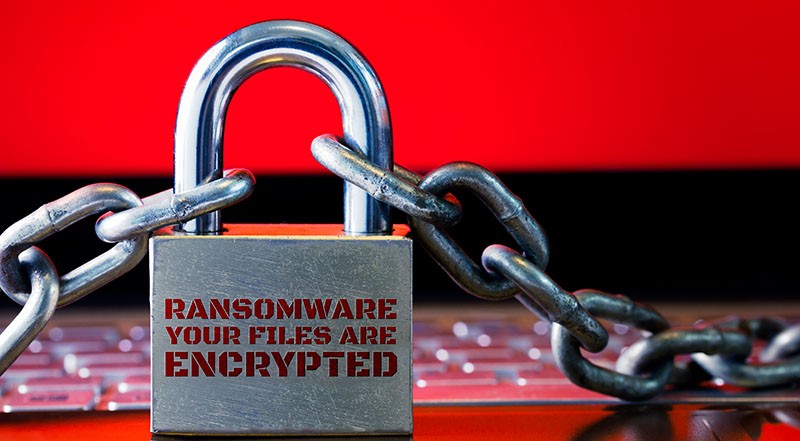Remove DecryptDelta Ransomware

Ransomware threats are meant to lock users out of their files. Typically, they do this through the use of a secure file-locking algorithm, which uses a uniquely generated private key to encrypt file contents. Unfortunately, these attacks are very effective - reversing them is often impossible unless the malware has flaws. The DecryptDelta Ransomware is one of the recent additions to the long list of file-encryption Trojans to be active in 2021.
DecryptDelta is a ransomware-type program. It encrypts files stored on the infected system. Files are rendered inaccessible, and a ransom note is created. Users are encouraged to pay a ransom to recover their files. The threat uses the suffix '.decryptdelta@gmailcom' to mark the names of files it locks. It also drops a ransom message through the document 'retireve_data.txt.' Some victims may also notice that their desktop uses a different wallpaper, also containing a short ransom message.
An extortionist demands money in exchange for restoring the victim’s files. The ransom demand is accompanied by a warning that the files have been encrypted. The sum is set to $5,500 that the victim has to pay through Bitcoin. The criminals promise to provide a data recovery option in return.
Do Not Pay the DecryptDelta Ransomware Ransom Fee
Most ransomware attacks are designed to make money for the hackers who created them. They usually demand payment before providing any decryption tool. Victims may pay, but they rarely get the decryption tool. Thus, they lose money, and their data remains unusably corrupted. Complying with the demands of the DecryptDelta Ransomware authors is a terrible idea.
To stop this ransomware from encrypting your files again, you need to remove it from your computer. But removing it won't restore any encrypted files. You'll need to recover them from a backup if you had one before. To avoid losing everything, make sure you back up your files regularly. This simple security measure will help you restore your data in case of hardware damage, ransomware attack, or another unfortunate circumstance.