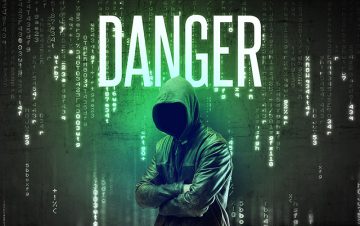What is Days Locker Ransomware

Days Locker is a malicious program that falls under the category of ransomware, a type of malware notorious for encrypting files and demanding ransoms for decryption. This insidious software is designed to infiltrate your computer system, lock your files, and then hold them hostage until a ransom is paid.
Upon infection, Days Locker goes to work encrypting your files and appending a ".Daysv3" extension to their filenames. For instance, a file initially named "1.jpg" would be transformed into "1.jpg.Daysv3," and so on. Following the encryption process, a pop-up window materializes on your screen, delivering a ransom note that contains chilling claims.
Table of Contents
Days Locker’s File Encryption and Ransom Demands
The ransom note issued by Days Locker asserts that not only have all your files been encrypted, but your personal information has also been pilfered from your computer. It then ominously informs you that the only way to regain access to your locked data is by making a ransom payment. The ransom sum, in this case, is specified as 345 USD in Bitcoin cryptocurrency. However, it's important to note that the amount of Bitcoins requested, 0.0897 BTC, is valued significantly higher (over 2000 USD) according to the current exchange rate. It's worth mentioning that cryptocurrency exchange rates are subject to constant fluctuations.
The Risk of Paying Ransoms
Drawing upon extensive experience in researching ransomware infections, it's clear that decryption without the involvement of the attackers is typically an insurmountable task. Exceptions exist, but they are rare and often pertain to flawed ransomware instances. In many cases, victims who pay the ransom do not receive the promised decryption tools. Consequently, it is strongly discouraged to entertain the idea of paying the ransom as it not only fails to guarantee data recovery but also fuels criminal activities.
To thwart Days Locker ransomware from further encrypting your files, it's imperative to remove it from your operating system. Unfortunately, the removal process does not automatically restore already affected data. The sole viable solution lies in data recovery from a backup, assuming one is available. It's highly advisable to maintain backups in multiple locations, such as remote servers and disconnected storage devices, to mitigate the risk of permanent data loss.
Days Locker is just one of many ransomware variants wreaking havoc in the digital realm. Other recent examples include CiphBit, Eldritch, B-Panther, and SpotifyxBiden. Although their operational patterns remain similar, these programs can differ significantly in two key aspects: the cryptographic algorithms they employ and the ransom demands they make, which can vary widely depending on the target, whether it be an individual user or a larger entity like a company or organization.
Preventing Days Locker Ransomware
Understanding how ransomware infiltrates your computer is crucial in preventing such infections. Malware, including ransomware, primarily spreads through phishing and social engineering tactics. Common distribution methods include malicious attachments or links in spam emails and messages, drive-by downloads that are often deceitful and stealthy, untrustworthy download sources like freeware and free file-hosting websites, illegal software activation tools, pirated content, fake updates, online scams, and malvertising.
Furthermore, some malicious programs have the ability to propagate themselves through local networks and removable storage devices like USB flash drives and external hard drives. They often disguise themselves as or bundle with regular files such as archives, executables, documents, JavaScript, and more. Once an infected file is opened or executed, it triggers a chain of events leading to the download and installation of the malware onto your system.
In conclusion, ransomware like Days Locker poses a serious threat to your files and personal information. Vigilance in preventing infections, maintaining backups, and avoiding suspicious online activities is key to safeguarding your digital world from these malicious threats.