What is CiphBit Ransomware?
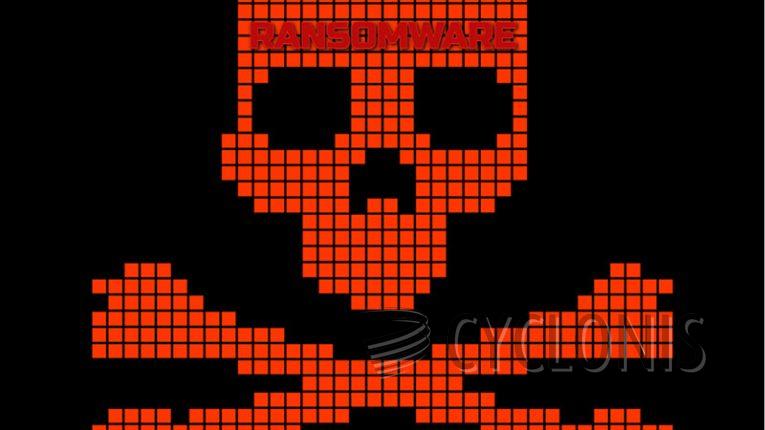
In the dark and treacherous world of cyber threats, CiphBit emerges as a formidable adversary. This malicious software, classified as ransomware, operates with a singular and sinister purpose: to encrypt your precious data and hold it hostage until a ransom is paid. In this exposé, we will dissect the inner workings of CiphBit, uncovering its modus operandi, ransom note strategies, and the critical steps you should take to protect yourself against this digital menace.
Table of Contents
The Anatomy of CiphBit
CiphBit employs a sophisticated data encryption mechanism that transforms your files into inaccessible gibberish. It goes a step further by appending a unique identification code to each victim's files, alongside the cyber criminals' enigmatic email address. To add another layer of complexity, a random four-character extension is tacked onto the filenames. This transformation is akin to a digital kidnapping, leaving victims with files that look like hieroglyphics. For instance, a seemingly innocuous "1.jpg" becomes "1.jpg[ID=13AADE]-[E-Mail=ciphbit@onionmail.org].aefA" after falling prey to CiphBit's clutches.
The Ransom Demands
Upon encrypting your files, CiphBit drops a menacing ransom note titled "CiphBit!.txt." This note delivers the grim news that your company's network has been compromised. Not only have your files been locked away, but they've also been pilfered during the attack. CiphBit's masterminds then demand that you reach out to them and send a few encrypted files for decryption testing. A chilling ultimatum accompanies this demand: failure to pay will result in the exposure of your confidential data on the cyber criminals' data-leaking website.
Decryption Dilemma
Many victims of ransomware face an excruciating decision: to pay the ransom or not. CiphBit adds a layer of complexity to this dilemma. Our research suggests that decryption is rarely possible without the intervention of the attackers themselves. Even if the ransom is paid, victims may not receive the necessary keys or tools to unlock their data. This underscores the danger of fueling criminal activities by complying with the demands. Removing CiphBit from your system can prevent further file encryption, but it won't resurrect your already compromised data. The only silver lining is to restore your files from a backup if you've been diligent enough to maintain one in a secure location.
The lessons from CiphBit's nefarious activities teach us valuable cybersecurity practices. Keeping backups in multiple secure locations, including remote servers and offline storage devices, is a fundamental strategy to thwart ransomware attacks.
The Wider Ransomware Landscape
While CiphBit may be the focus of our scrutiny today, it is just one player in the vast ransomware landscape. Ransomware programs, such as Eldritch, B-Panther, SpotifyxBiden, Wwhu, and Wwty, employ similar tactics but exhibit variations in cryptographic algorithms used and the demanded ransom amounts. The latter can range from three to eight digits in USD, depending on the target - whether it be a solitary home user or a corporate titan.
Ransomware, including CiphBit, typically infiltrates systems through cunning methods such as phishing, social engineering, and other deceitful techniques. The channels for these digital infiltrators include deceptive downloads, malicious email attachments or links, online scams, malvertising, unreliable download sources like freeware websites and peer-to-peer networks, illegal software activation tools, pirated content, and fake software updates. Moreover, some malware has the ability to spread autonomously through local networks and removable storage devices.
The Trojan Horse
Malware often disguises itself within regular files, adopting various formats such as archives, executables, documents, JavaScript, and more. Once triggered, the infection chain is set in motion, and the victim's digital nightmare begins.
In a world fraught with digital dangers, understanding the likes of CiphBit and its kin is the first step towards fortifying our digital defenses. Stay vigilant, keep your data secure, and always be prepared to combat the ever-evolving threats of the cyber realm.








