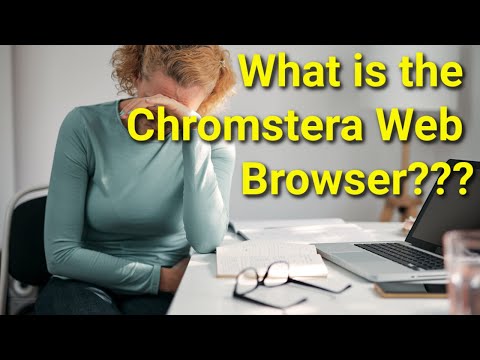Why You Shouldn't Trust the Chromstera PUP

In the course of our investigation into potentially malicious websites, our research team stumbled upon a troubling discovery: the Chromstera browser. This application, we found, is rooted in Chromium, an open-source web browser project. However, before you rush to install Chromstera, there are some significant concerns to consider.
Table of Contents
The Hidden Threats of Chromstera
If Chromstera has infiltrated your system, it's highly probable that it arrived alongside other undesirable or potentially harmful software. It's essential to note that Chromium-based browsers, like Chromstera, have been known to be developed with nefarious intentions, harboring various harmful capabilities.
Chromstera Browser Overview
Our examination of Chromstera uncovered a rather unsettling behavior: every time a new tab or window is opened, or a search query is entered into the URL bar, it leads to a redirect to chromstera.com, a fake search engine. This behavior is a telltale sign of browser hijackers, which manipulate browser settings to promote illegitimate search engines.
Typically, sites like chromstera.com do not yield legitimate search results; instead, they redirect users to legitimate search engines like Bing (bing.com). However, the destination might differ depending on user geolocation.
Moreover, Chromstera might be silently harvesting sensitive user data, including visited URLs, viewed webpages, search queries, IP addresses, cookies, usernames, passwords, and even personal and financial information. This data can then be shared with or sold to third parties, potentially falling into the hands of cybercriminals.
Notably, if Chromstera has found its way onto your device, it's highly likely that other unwanted or harmful software has come along for the ride. In many cases, applications like Chromstera are bundled with browser hijackers, adware, and potentially unwanted applications (PUAs). These malicious entities can manifest as intrusive ads, force-opened websites, or data collectors, among other things.
The Installation Enigma: How Did Chromstera Get In?
One may wonder, "How did Chromstera make its way onto my computer?" We obtained Chromstera from its supposed "official" promotional webpage. However, such software is also endorsed on deceptive and scam websites. Users often stumble upon these pages via redirects caused by rogue advertising networks, mistyped URLs, spammy browser notifications, intrusive ads, or previously installed adware.
Another common distribution technique is "bundling," where legitimate software installers are packaged with unwanted or malicious additions. The risk of inadvertently welcoming these bundled contents into your system is heightened when downloading from dubious sources such as freeware websites, free file-hosting platforms, P2P sharing networks, and similar channels. Rushing through installation processes without reading terms and opting for "Easy/Quick" settings can also expose you to these risks.
Staying Safe: How to Avoid Unwanted Software
To safeguard your system from unwanted software like Chromstera, it's crucial to exercise caution. We strongly recommend researching software and downloading it exclusively from official and trustworthy sources. During the installation process, take your time to read terms, explore options, and utilize the "Custom/Advanced" settings. Opt-out of all supplementary apps, extensions, tools, and any extras that may be bundled with the software.
Vigilance while browsing is paramount. Fake and dangerous online content often masquerades as legitimate and harmless. For instance, seemingly innocuous ads may lead to unreliable or questionable sites, including those promoting scams, gambling, adult content, and more.
If you continually encounter suspicious ads or redirects, thoroughly check your system and promptly remove any questionable applications and browser extensions or plug-ins. If Chromstera has already infiltrated your computer, we strongly advise running a scan with a reputable antimalware program designed for your specific operating system to automatically eliminate this potentially harmful application.