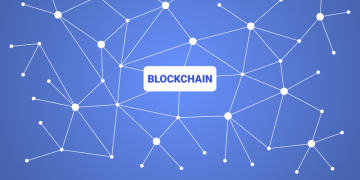Watch Out: Adobe - You Have Received New Files Email Scam
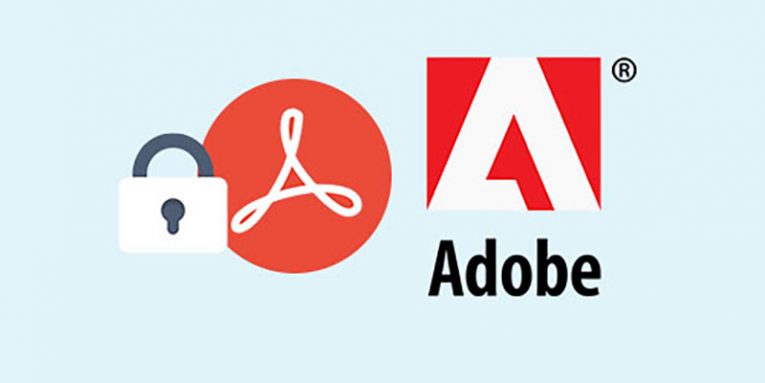
Table of Contents
What Is the Scam?
The "Adobe - You Have Received New Files" email scam is a phishing attempt designed to deceive recipients into providing sensitive information. At first glance, the email appears to be a legitimate notification from Adobe, a well-known company used by millions worldwide. The email suggests that the recipient has two new files waiting for download, which adds a sense of urgency. However, this is merely a ploy to trick unsuspecting users into giving away their credentials.
How the Scam Works**
The email message claims that the recipient has been sent two files totaling 3 MB in size. It warns that the file transfer is set to expire by a specific date, encouraging quick action. The scam includes a button labeled "Get your files," which supposedly directs users to their received documents. However, clicking this button leads to a fake login page that resembles an Outlook or other common email platform. Here, users are prompted to enter their email and password to access the files.
If users fall for the trap and input their credentials, the scammers behind the operation capture the login details. This is the core goal of the phishing scheme: to steal personal login information that can be misused in various ways.
Here's what the scam says:
Subject: You Just Received 2 New files !
Adobe
Dear -,You have received two new files
2 items, 3 MB in total
Heads up this file transfer will expire on 30/09/2024 when this happens, these files will be deleted from our server.Get your files
Two attachments. Scanned successfully
What Scammers Do With Your Credentials
Once scammers have obtained the victim's email credentials, they can access the account and perform malicious activities. This could include sending fraudulent emails to the victim's contacts, potentially spreading the phishing scam even further. Cybercriminals can also dig through the compromised email account to find more personal details that could be used for identity theft or financial fraud.
Moreover, login credentials are often sold on the dark web or other criminal marketplaces where other hackers may use them. This can result in further consequences, such as attempts to access bank accounts, social media profiles, and other online platforms where the same credentials might have been reused.
Disguising as a Trusted Brand
One reason phishing scams like this are effective is their use of trusted brands like Adobe. By mimicking the look and feel of a legitimate email, scammers can create a false sense of security. Most recipients won’t question an email that appears to come from Adobe, especially if they use Adobe products in their professional or personal lives.
Cybercriminals frequently impersonate large, well-known companies to lure recipients into disclosing personal information. Brands like Adobe, banks, and government organizations are prime targets for this type of social engineering. Users often feel compelled to take immediate action when they believe they are interacting with an official service provider.
The Dangers of Phishing Emails
Phishing emails aim to trick users into disclosing sensitive information, such as login credentials, financial details, and even identity documents. In this case, the scam is focused on email credentials, but the same methods are often used for other targets as well. By convincing users to click on fraudulent links or download malicious attachments, phishing emails can result in widespread personal and financial harm.
The "Adobe" scam, although currently centered around email logins, has the potential to evolve. Scammers may create different versions of the email to target credit card information or prompt users to download harmful files disguised as legitimate attachments.
Recognizing Phishing Emails
Recognizing phishing attempts like the "Adobe - You Have Received New Files" scam requires vigilance. Phishing emails tend to create a sense of urgency, warning users of impending consequences if no action is taken, such as expiring files or account suspensions. If the content of an email seems urgent or unexpected, it’s worth reviewing it carefully before taking any action.
Always verify the sender’s email address, especially if the message comes from a company you regularly interact with. In many cases, phishing emails come from addresses that look similar but are slightly altered. Look for any signs of unusual formatting, spelling errors, or awkward phrasing in the email content, which are often indicators of a scam.
How to Protect Yourself From Phishing
To avoid falling for scams like the "Adobe" phishing attempt, it’s essential to be cautious when dealing with unsolicited emails. Never click links or open attachments in suspicious messages. If you receive an unexpected email from Adobe or any other trusted brand, it’s a good idea to go directly to the official website instead of following a link provided in the email.
In the case of emails that request login credentials, never enter your personal information unless you’re sure you’re on a legitimate website. Check the URL carefully before entering any details, and consider using multi-factor authentication (MFA) to add another security layer to your accounts.
Staying Safe Online
The best way to avoid phishing scams is by staying informed and practicing good online security habits. Be wary of unsolicited emails, especially those that ask for personal information or prompt immediate action. If something seems too urgent or suspicious, take a moment to verify the legitimacy of the message before proceeding.
By remaining cautious and keeping your information secure, you can reduce the risk of phishing scams like the "Adobe - You Have Received New Files" email.