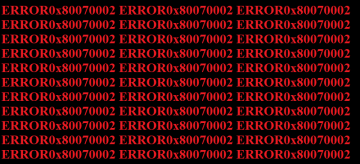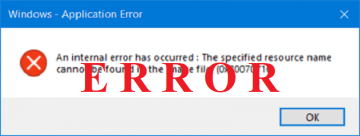'PAGE_FAULT_IN_NONPAGED_AREA' Error

We have all run into the dreaded blue screen of death at one time or another. The error messages that accompany the various Windows blue screen crashes can be very confusing to the regular user. The error we look at in this article is no exception.
PAGE_FAULT_IN_NONPAGED_AREA is a BSOD error that occurs when your system attempts to reference a file that is supposed to be stored in memory but is no longer located in the addressed memory block. There are a few things you can do to attempt to fix this error, as it usually does not happen constantly and persistently on boot and there are downtime periods during which you can try one of the solutions below.
-
Table of Contents
Run a disk check
First, try examining your hard drive for errors. To do this, open a command prompt as administrator. Open the start menu, type "cmd" and right click the Command Line app icon, then select "Run as Administrator". When you see the text terminal window, type in the following command, then hit Enter:
chkdsk /f /r
The /f and /r switches tell the disk checker tool to automatically fix errors and flag any bad sectors, attempting to recover information from them.
-
Run the system file checker
The next thing you should try is running the integrated Windows system file checker. To do this, open a command prompt with administrator privileges, just like we described above, and type in the following command in the text terminal, then press Enter:
sfc /scannow
This will run the tool and repair any system files that are integral to the normal operation of the OS.
-
Run the Windows Memory Diagnostic tool
Windows 10 comes with a built-in tool that can test your memory sticks. To run it, open your start menu and type "Windows Memory Diagnostic". You will need to restart your computer so Windows can test your RAM sticks while they're not already loaded with various applications and Windows modules.
-
Try temporarily disabling your antivirus software
The official Microsoft debugger page for PAGE_FAULT_IN_NONPAGED_AREA mentions that in some cases antivirus software can trigger this error. Try disabling your AV software and see if the error persists. If you don't run into it while your AV is disabled, consider changing it.