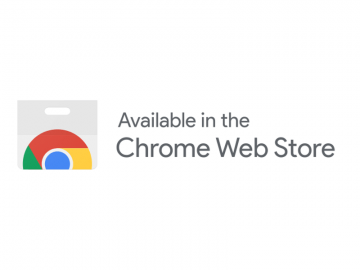IRS Provides Users with Tips to Avoid Scams

There is an infinite flood of scams, and schemers have made sure that they come in all shapes and sizes, which makes it much harder to unveil them. While we all should know by now that a pop-up on a strange website warning about alleged threats is completely bogus, more and more attackers are now choosing to think outside the box. Unfortunately, scams have become quite intricate and elaborate, and less experienced users – the ones who had not dealt with scams in the past – could be pushed around.
We are now in the tax season, and IRS (Internal Revenue Service) is warning us once again that we need to be careful about IRS scams. Whether you want to learn what a phishing email looks like, or you want to be able to identify IRS scams, we are sure that you will find useful information in this report.
Table of Contents
How does IRS communicate with taxpayers?
If there's only one thing you take from this report, let it be that IRS does NOT contact taxpayers via email, text messages, or social media. This is a very important thing to remember. If you ever receive a suspicious email, text, or message via one of your social media platforms, you should not pay any attention. If the message you receive makes you worry, contact the IRS directly. You can learn about your contact options here. If you respond to bogus IRS scam messages, you could suffer some real consequences. For example, your virtual identity could be exposed, and attackers could use the information they manage to collect to impersonate you. If you think that is not a big deal, you need to think again.
According to the IRS, there were 60% more phishing scams linked to the agency in 2018 compared to the previous year, and these IRS scams were mostly set up to steal tax refunds and collect private data. 2,000 unique IRS scam incidents were reported, and although that might not seem like a lot, it is hard to say how many targeted taxpayers faced scams but did not report anything.
Here’s what a phishing email looks like
As you now know, the IRS will not contact you via email, and that means that all messages allegedly sent by the IRS should be ignored. It is recommended that you remove these messages without even thinking about it. Unfortunately, they can use subject lines that look something like IRS Important Notice or IRS Taxpayer Notice, and less experienced users could be tricked. According to IRS, in most cases, these scam emails inform the recipient that they must pay if they do not want their tax refund seized. Of course, the message depends on the sender, and they could use all kinds of bogus information and tactics to fool people. These are the things you need to be vigilant about if you want to evade IRS scams.
- IRS does NOT send emails.
- The links and file attachments sent via bogus emails should NOT be opened because they could help with the execution of malware or they could route to IRS scam websites.
- The language in scam emails can be both professional and non-professional, which is why you should not assume that the message is legitimate just because it looks/sounds like it is.
- The email address can look legitimate (something like irstaxpayersupport@gmail.com), but that is not an indication that it is legitimate.
Now that you know what a phishing email looks like, if you find one in your inbox, you should forward it to phishing@irs.gov immediately. This will help IRS stop schemers from attacking others!
IRS scams is not the only threat you need to think about
Schemers are looking for any and every security backdoor they can find. For example, they could try to gain access to your IRS account. Keep in mind that you should only log into your account via the irs.gov page. Fake websites could be created by schemers to fool you and make you disclose login and other private information. It is also important that you set a strong password for your account. If you do not know what constitutes a strong password, and you are not sure you can remember one (note that ALL of your passwords should be pretty random, long, and contain symbols, numbers, and letters), you can use a tool that will do it all for you.
You also must remember that there could be many different forms of the IRS scam. As you might know already, fake online forms and giveaways are often used to gather information. This information could lead to the exposure of your full name, date of birth, home address, and telephone number. Using this data, schemers could try to make bogus calls. IRS phone scams are quite prevalent, and schemers could use them to direct you to bogus pages, unnecessary payments, and leaks of additional private information!
It is also important to think about malware. A keylogger is one kind of malware that can record mouse-clicks or screen-taps, as well as key-strokes to record information without your knowledge at all. So, for example, if you use your IRS account to submit tax refunds digitally, you could be entering your password, banking information, full name, and all kinds of other private information. If a keylogger is active, all of this data could be recorded and used to steal your virtual identity. This is why anti-malware software must be active at all times, regardless of what kind of device you use.
In conclusion… You know what a phishing email looks like, and you know that IRS scams exist. Although they can be intimidating, there is no need for panic because protecting yourself against schemers is not that hard. All you need is caution and, if you are up for it, the help of a few tools.