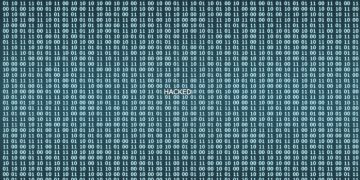The IRS Encourages All Tax Payers to Utilize the Multi-Factor Authentication Feature
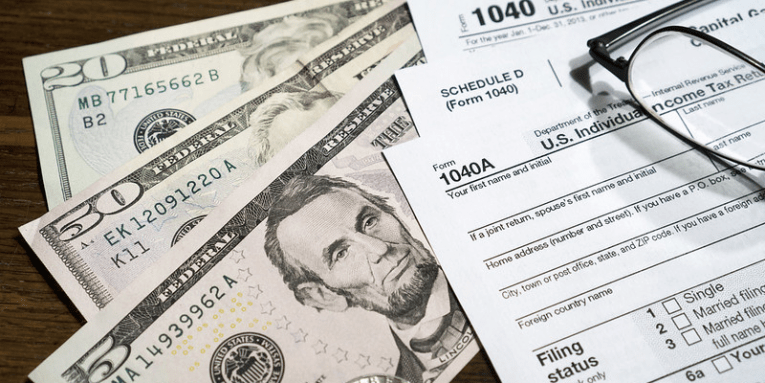
COVID-19 is forcing every single one of us to reschedule or cancel our plans. Even something like taxes may have to wait, as the Treasury Department and Internal Revenue Service announced the federal income tax filling deadline was extended until July 15, 2020. This might have provided millions of tax payers a breather they desperately need. If you haven’t filed your taxes yet, you might want to review the entire process for various reasons. One of them would be the ever-growing spike of tax data thefts that we all want to avoid. Luckily, there are ways to make it harder for criminals to steal our data, and if IRS warns of tax scams, the danger is real.
IRS regularly provides tips to protect tax payers from various hacks and scams. If you learn about the way scammers might try to steal your data, you should be able to prevent it from happening. If you fail, criminals can use your tax data to file fraudulent tax reports and claim millions of dollars that would otherwise have reached honest tax payers. This season, to protect your personal information and your money IRS emphasizes the importance of multi-factor authentication (MFA).
Table of Contents
What is multi-factor authentication?
If you are using multiple online services and you still haven’t heard about multi-factor authentication or 2-factor authentication, you probably haven’t been paying attention to cybersecurity news. Although it doesn’t seem like we’ll say good-bye to passwords any time soon, multi-factor authentication is another step towards better cybersecurity.
To put it simply, it is a second layer of security that guards your account and your data from potential breach. MFA is not invincible, but it is significantly harder to crack than a traditional password. Depending on what kind of service you use, the type of security token used for multi-factor authentication may also differ. For instance, it could be a one-time-password that you receive via a text message. If you’re on a mobile device, it can be a biometric input (like your fingerprint). It might also be a third-party app like Google Authenticator. Whichever way it is applied, multi-factor authentication makes your account stronger.
What did make IRS warn of tax scams?
Now that we know what MFA is, let’s see why IRS is eagerly encouraging all tax payers to employ the feature. The answer, of course, is obvious: tax fraud. Accountants regularly report data thefts that steal their client information, and IRS says that multi-factor authentication provides a free and easy way to protect that sensitive data. After all, there might be several tax software providers out there, but they all offer free multi-factor authentication options. When such security features are offered for free, it would be unwise to forgo them.
It is very common that personal credentials get compromised. For example, a username or a password could be leaked, and it wouldn’t take much for cybercriminals to put several puzzle pieces together and hack into personal accounts. However, if MFA is enabled, the criminals would encounter hurdles that would effectively stop them from stealing sensitive data without the physical security token.
If you are wondering whether all the tax-related services offer this feature, you can rest assured that most of the IRS Security Summit Partners are required to have this option. The Security Summit Partners include state tax agencies, payroll processors, banks, software developers, and tax preparation firms. All these partners come together to combat tax fraud, and they know that authentication is key when it comes to cybersecurity issues. If you’re wondering whether you can employ this security feature or not, do not hesitate to address your accountant and ask them about the tax software they use.
However, IRS emphasizes that multi-factor authentication shouldn’t be applied only to tax-related software. Any account and service that processes sensitive information should be offered the highest level of protection and so, users are also strongly advised to enable MFA on their Gmail or Outlook accounts, too.
Are there other ways to protect my personal information?
In the light of the fact that IRS warns of tax scams, there are also other ways to protect our personal information, aside from the lauded MFA. Some of the most important things during the tax season is employing strong passwords, being careful of scams, and saving your files securely.
Depending on how you reach your tax software, you might be using layers of MFA already. However, somewhere in this authentication chain you are still bound to have passwords. Needless to say, you must renew your passwords regularly, and they have to be complex and hard to guess. It is excruciatingly hard to keep track of all of your passwords. Not to mention that you don’t access your tax filing software every single day, so it’s quite easy to forget rarely used passwords.
To counter that, you can use a password manager. A password manager can solve several problems at once: it can generate complex passwords, store them, and even help you see whether your current passwords are strong with the Password Analyzer feature. It takes the heavy load of keeping up with all of your login credentials off your shoulders, and it helps you protect your accounts by coming up with strong and unique passwords.
Next, you need to be wary of scams. As mentioned before, IRS provides tips to help tax payers avoid the most common tax scams that could easily reach every single one of us. We also have to understand that we must regularly educate ourselves about the newest trends in the cybersecurity world, so that we could recognize potential threats, avoid them, and report them. In other words, awareness is one of the biggest keys here.
Finally, don’t forget to save all the tax-related documents securely. You can get multiple forms in PDFs when you file your taxes. While most of the users save those documents on their desktops, cybersecurity experts recommend saving them either in an external storage device or in a document section within your computer. Don’t forget that documents saved on your desktop are less safe than the ones you save in the document folders. And while the cloud storage is necessary, you should avoid saving documents with sensitive information in the cloud because of potential data breaches.
All in all, if you follow all the tips and recommendations, you should be able to protect your personal information from malicious hacks. When in doubt, don’t hesitate to ask your accountant about various security measures or contact IRS for assistance.