If You Are Not Installing Software Updates, You Are Putting Your Passwords at Risk
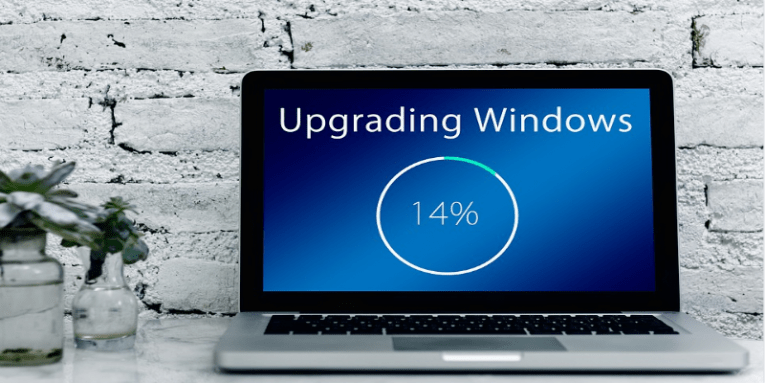
Passwords have been the most common authentication form for years. They are the gatekeepers for all the private information ordinary users and companies have, no matter if it is stored on a smartphone, a computer, or email. Despite being a simple and convenient authentication method, passwords are far from being flawless. The modern password was originally introduced in the 1960s to protect the private information from prying eyes; however, it is no longer considered a strong form of protection these days since password security is highly dependent on personal choices people make. To be more specific, people still opt for weak passwords and tend to reuse them across multiple accounts even though they know that this may have devastating outcomes. The reason security specialists cannot convince them to break these bad habits is simple – it has become quite a challenge to recall passwords when needed with the growing number of services requiring passwords. Bill Gates said back in 2004 that it is only a question of time when the password-based authentication system will become extinct due to being insecure.
Outdated software may put virtual security at risk as well
Password security is still among the most widely-discussed topics by online security specialists these days since up to 81% of all data breaches are caused by weak passwords used; however, it is possible that outdated software is an even bigger problem now, experts say. It stems from computer users' failure to install available updates and security patches on time. As research has shown, it takes at least a month for 27% of enterprises and 45% of businesses that have more than 100,000 computers to install the newest security patches, which makes outdated software a huge security vulnerability. Without a doubt, outdated software puts virtual security at risk and can affect companies, institutions, and ordinary computer users, i.e. anyone relying on computer applications. According to Dan Vetras, users who do not update software automatically create backdoors that leave the room for hacks, botnets, and malware attacks. Outdated software is a huge risk to password security as well. The private information, including password and login combinations, can be stolen from computers by exploiting vulnerability outdated software installed on them possesses. Needless to say, hackers could easily open "strongboxes" full of private information with those plundered passwords in their hands.
The importance of software updates
Even though specialists emphasize that updating software is a must to improve its performance, stability, and security, some computer users and even companies choose to ignore this particular piece of advice consciously. The numbers are quite shocking. It is very likely that 52% of all the most popular PC applications are outdated, specialists say. A bunch of users click "Remind Me Later" rather than "Update NOW" because updates can take some time, they feel that updates change too much stuff on their systems, or they simply do not have time to wait until the update procedure finishes and then restart their devices to get installed updates applied. They make a promise to update software the first thing they turn on their devices the next time. Guess what. Only a handful of users keep their promise. Consequently, the majority of people put their password security and virtual security in danger by using these out-of-date applications every day.
We have already said this, but we are going to say it again – outdated software may put your virtual security at risk in no time. Therefore, it is very important to install all available updates, especially the so-called security patches that are released to fix discovered security loopholes. Public knowledge of existing security vulnerabilities leaves outdated software easy prey for hackers who are out to exploit software vulnerabilities they are aware of. In other words, users leave their devices susceptible to cyber attacks by running outdated programs on them. What is the worst that can happen? Well, first of all, the use of old applications might result in the installation of dangerous malicious software. Hackers could plant any kind of threat, be it a Trojan, a keylogger, or ransomware if they ever get a chance to do that. Second, you might experience privacy-related problems as well since outdated software might enable hackers to create backdoors and then access and steal private information without the user's knowledge. In this case, password security might be violated as well. In the worst-case scenario, cyber criminals may steal all passwords from the affected device and then, for example, break into users' online accounts or gain access to password-protected sensitive information stored on the computer and/or network. It is even worse for the companies – all business secrets they have may be revealed.
The application you use will undoubtedly work better if you update it regularly because new updates released by the software developer often add some new features and can even enhance the software's performance to a great extent. Additionally, it sometimes happens that the software used turns out to be buggy. These bugs can be found by both software users and the software vendor. Luckily, maintaining the software "health" is as easy as clicking the "Update" button the next time it shows up on a pop-up blinking at you. According to specialists, using older versions of software might be as dangerous as declining to install the latest updates because a) the older software no longer gets security updates and b) the up-to-date security mitigations are not available in older applications.
All in all, the problem with outdated software is not just that it does not have the latest features or cannot boast about the improved functionality. Specialists say that it may have vulnerabilities cyber criminals know about and can exploit to achieve certain malicious goals set. This may, theoretically, result in identity theft, malicious software entrance, and even violated password security since hackers might steal all passwords from the affected device after gaining remote access to it. For example, this could be done by dropping a keylogger to receive everything the victim inputs using a keyboard. Therefore, it is highly recommended that you enable automatic updates to improve your virtual security. On top of that, you should not forget to take care of your password security too. You just need to start using a trusted password manager – it will keep your passwords away from unauthorized people and it will even enable you to access all your online accounts quickly without the need to type in login and password combinations several times a day. Your brain will thank you.








