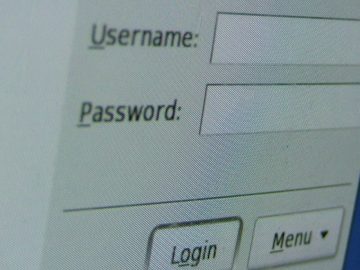Why Identity Theft Protection Isn't Enough to Secure Your Personal Data and Passwords

Identity theft protection is a serious topic. No one wants to have their virtual identity stolen and used in an incongruous manner. Unfortunately, according to FTC, nearly 400,000 consumers in the US reported identity theft in 2016, and that does not even compare to the nearly 1,300,000 consumers who reported virtual fraud. Identity theft can be scary under any circumstances, and whether cyber attackers are using your personal accounts to send corrupted messages and emails, or they are using your name to trick people in your circles to click links that could lead to the invasion of malware or the exposure to devious scams, you do not want to be involved.
The good news is that identity theft protection is becoming a topic that is more and more prevalent in the news cycles, which means that more people are aware of it. The bad news is that this is due to the fact that more and more virtual security breaches occur. Just within the last year, major security breaches were linked to such global companies as Equifax, Facebook, Amazon, and Yahoo. It appears that cyber criminals are willing to hit anyone and everyone who has not taken appropriate security measures. You might ask yourself: If huge companies are not able to repel attackers, how can it be done by someone who does not have resources as big to do it? The thing is that while no one can guarantee that your virtual identity will remain untouched, there’s always something you can do to strengthen security and make it harder for malicious parties to exploit you. In this report, we offer steps you could take to make protection against identity theft stronger.
Stop being careless on social-networking sites
We all have a social presence online. Heck, sometimes it is more engaging and transparent than the real-life one. Some people love to share everything from the most random reviews or opinions to the most private moments of their lives. If you choose to disclose your full name, date of birth, and similar information, you have to make sure that it is not open to anyone and that it is not included in your usernames and passwords. We have already talked about the inappropriate use of information within online profiles, and if you are interested, you should read more about that. While you might not be able to hide your name in all cases, you definitely can be smart about the password you create. Also, note that social media service providers are also concerned about your privacy – at least, for the most part – and they offer different privacy settings to make your accounts stronger. Make use of that.
Make sure your phone and other devices are protected
Do you use a password, a pin code, or any other form of protection against unwanted access to your device and identity theft? If you do not, this might be high time you took care of that. Another thing you need to be more cautious about is how you browse the web via your mobile device, as well as what you download onto it. If you install apps with poor reputation, you are asking for trouble. There are plenty of apps that conceal malware and that offer seemingly useful services to conceal malicious activity. Such apps can steal login data and spy on you without your notice. Turning off Bluetooth when it’s not in use is also recommended. Needless to say, installing trustworthy and up-to-date security apps is the right move as well because you want a good line of defense in the event of malicious activity taking place.
Take care of your online banking accounts and credit reports
Although cyber criminals can go after basic information and try to gain access to devices and real accounts, they are usually looking for a monetary gain. Unsurprisingly, your online banking accounts are on the target as well. If cyber criminals manage to gain access to these accounts using brute-force attacks or by stealing login information with the help of scams or malware, they can handle your money without your permission. This is another reason you need to create strong passwords and protect your operating system against malware invasion. It is also imperative that you keep track of your baking accounts and credit reports to make sure that no unauthorized activity is overlooked. In case you discover anything suspicious, you must contact your bank immediately.
Stay vigilant about suspicious emails
Whether you are using email for personal or work purposes, you have to be cautious about the messages you receive. First and foremost, you need to inspect the message before even opening it. If you are not familiar with the sender, and the subject line is clearly misguiding (e.g., “Important message from [bank name]”), you should not even open it. If you keep getting bombarded with emails from the same schemer, you can set up a spam filter and block the sender. If you open the email message, look for strange buttons, links, and attachments. If these are set up by cyber attackers, they could be used to drop malware and route you to sites promoting phishing scams, which could be used to extract highly personal and sensitive data. Note that if you recycle or use simple passwords, your email account could be hijacked too.
The most important steps you can take to prevent identity theft
If you are observant, you might have noticed a pattern here. Whatever you do to ensure identity theft protection, you need to think about your passwords because they are the keepers of your social-networking, mobile, banking, email, and many other online accounts. While taking steps to ensure that you do not face identity theft issues is extremely important, and you should take every single one of them, first, you need to make sure that all of your passwords are guarding you appropriately. It is most important that every single password you set up is unique and strong in its form. Use upper and lower case letters, numbers, and symbols. Do not use personal information or isolated words because those kinds of passwords are easy to guess and crack.
Are you confident that your passwords are strong? If you are, you need to think if you are confident that they are secured properly too. Since scams and malicious infections can be used to extract passwords and other login information, you need to look into anti-virus and anti-theft software that could help you ensure comprehensive protection. You should also consider storing your passwords in a secure vault. If you create extremely strong passwords that are difficult to remember – which should be your goal – a reliable password manager that encrypts data can help you manage them appropriately. If your passwords are strong and protected, your operating system is guarded, and you yourself are vigilant, identity theft is not something you will need to think about or experience.