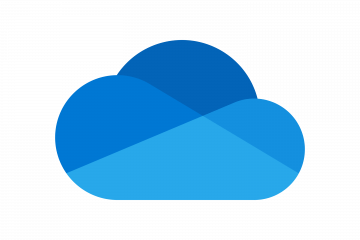How to Uninstall Garageband

Garageband is a music creation suite and a digital audio workstation developed by Apple and available on a number of platforms, including desktop Mac computers and mobile iOS devices.
It features a heavily streamlined approach to music creation with an interface specifically designed so as not to intimidate beginners and help them understand how recording and composition in a digital environment work. It does not have some of the flexibility and the advanced features of other, but it has the massive advantage of being a free tool.
There are a number of other digital audio workstation environments that are free on the Windows platform but when it comes to ease of use, simplicity and friendliness to new users, Garage band is hard to match.
If you ever want to uninstall Garageband band from your Mac computer, whether because you figured out you will not be the next Neil Young or because you want to free up some disk space on your system, you can follow this simple guide to uninstall the application.
-
Table of Contents
Make sure Garageband is closed.
-
Navigate to your Applications folder, using the dock shortcut or through Finder.
-
Drag and drop the Garageband onto your Trash.
-
From Finder, navigate to the Go menu, then click on “Go to folder” and enter “~/Library” without quotation marks in the field.
-
Enter and examine the contents of the following folders, and manually remove all files and subfolders that have Garageband in their name inside:
~/Library/Application Script/ ~/Library/Caches ~/Library/Container ~/Library/Preferences
-
Empty your Trash.
This will take care of completely removing Garageband from your Mac desktop computer.