How to Recover a Forgotten Gmail Password

When you're signing up for a new Google account, the form asks you for a fair amount of information, including a secondary email address and a phone number. These fields are optional and some users leave them empty because they think that this is just a mechanism of a big corporation that wants to track its clients' every move. We're sure that plenty of people have their reasons to believe that this is the case, but it must be said that having a secondary email address or a phone number associated with your Google account makes things quite a bit easier in case you forget your password.
Plenty of people forget their passwords for Gmail (and the rest of Google's services), and we'll now give you an idea of how cumbersome the process of recovering access to the account really is.
Obviously, it all starts with visiting https://gmail.com or https://accounts.google.com and entering your Google username (more often than not, this is your Gmail address). When you click next, you'll be asked for your password, which you've obviously forgotten.
As you might have guessed already, at this point, you need to click the Forgot password? link. Google will ask you for the last Gmail password you can remember. If you can think of a previous password you've used at Gmail, enter it, and depending on whether or not it's correct, Google might ask you some more questions, like, for example, when you created your account. The steps you need to take depend on whether you have 2-Step Verification enabled.
If you're unable to answer the questions correctly, you can always click More Options. After doing this, Google will ask you if you have access to the secondary email address associated with your Gmail account. If you do, Google can send you a six-digit code to the secondary address, and after you enter it, you will be able to change the password to your primary account. If there's a phone number associated with the account, the code can be sent as a text message as well. If you don't have a secondary email or a phone number, you can provide another email to which you have access. Google will do some checks to make sure that it belongs to you, and if it's happy with what it finds, it will grant you access to your Gmail account.
In a word, the whole process is a bit of a hassle, and to ensure that you don't have to go through it, it's best not to forget your Gmail password. It would be even better if you don't have to remember it at all, and with Cyclonis Password Manager, such a thing is possible.
All you need to do is set up your vault and save your Gmail account. Your login credentials will be encrypted and will be accessible when you enter your master password – the only password you'll ever need to remember. If you install the Cyclonis Password Manager browser extension, you can even configure it to automatically log you in to your Gmail account, and with the built-in password generator, you can change your old, weak Gmail password for a new, random one.
And it won't cost you a penny because Cyclonis Password Manager, along with all of its features, is completely free.







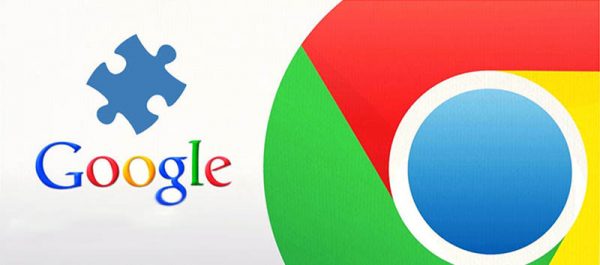

My password com please
Plz help me