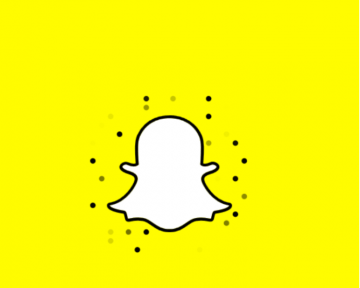How to Prevent Your WeChat Account from Being Hacked

Hundreds of new applications are developed every day. According to statistics, 6140 new Android apps were released per day in the first quarter of 2018. WeChat is considered to be one of the most popular apps available. Some call it "China's version of Facebook" because it allows users to do basically anything, including making video calls, ordering food, reading the latest news, playing games, and much more. Generally speaking, it is a multi-purpose app, so it is not a surprise that its popularity does not stop growing. WeChat had only 2.8 million users back in 2011, but it is now considered one of the world's largest mobile apps by the number of monthly active users. As of the first quarter of 2018, it had over 1 billion (!) users. Not bad at all, huh?
The growing number of users has attracted hackers' attention. As a consequence, the total number of hacked WeChat accounts has considerably increased. Partially, hackers manage to gain access to users' accounts due to weak WeChat passwords they use. Even though WeChat accounts get hacked quite often, it does not mean that you are doomed if you use this service. You just need to take several security measures to prevent WeChat hacking. Keep on reading!
What can I do to prevent WeChat hacking?
Set a secure WeChat password
A password is a key piece of information that unlocks digital doors leading to your WeChat account, so using a ridiculously insecure lock like password1, 123456, and qwerty is a huge mistake. To prevent WeChat hacking, you also need to avoid setting personal details, including your birth date, your address, and your child's name as your password. All these details can be easily deciphered by cybercriminals, for example, they can check your account on Facebook or another social-networking website to find out more about you. According to specialists, a secure WeChat password must consist of 10-12 characters, but you would strengthen your account's security even more by going up in characters. Also, you could call your WeChat password secure only if it contains a mix of letters, numbers, and special characters. The more complex WeChat password you set, the harder it will be to crack or guess. Generally speaking, setting a proper password is a step towards tightening your online security.
Always sign out of WeChat when you are done
You will stay signed in your WeChat account if you simply close the app when you finish using it. It might seem that there is nothing dangerous about that, but, believe us, it is. In the unfortunate event of losing your smartphone, unauthorized people could easily access your account if you have not logged out of it. They will not only access your private information but might also send messages or post information without your knowledge. It will take a second to sign out (WeChat menu > Settings > Log out), but this simple action can surely help you to prevent WeChat hacking.
Review Privacy Settings
The first thing you should do after you install the WeChat app and start using it is adjusting Privacy Settings. Simply tap Me, go to Settings, and then access Privacy to see the default app's settings. For example, if you navigate to Add me as a Friend, you could set how other people can search for you and add as a friend on WeChat. It might be smart to disable People Nearby searches so that you could not be found by random users. You can also block particular users you do not want to be bothered by. There are no features that could not be disabled, so configure the settings as you like. The proper configuration of privacy settings might help to prevent WeChat hacking as well.
Avoid using certain WeChat features
We have one more piece of advice for users who seek to prevent WeChat hacking – stop using the "shake" function that allows finding people by simply shaking the smartphone and, on top of that, do not use Drift Bottle or Find Me features that allow interacting with random people. There are no doubt friendly people who just want to chat and get to know you better out there, but there is a risk of receiving automated messages, including spam and undesirable commercial advertisements, as well. You might even be tricked into sharing personal information, e.g. your WeChat password with cybercriminals via the phishing link sent to you. It is basically impossible to catch hackers since they may be living outside the country, so you should take action to prevent WeChat hacking before it is too late.
Think twice before you send any message
You should always double-check all messages before you send them to other people to make sure they do not contain anything really personal, e.g. your WeChat password. Once you send the message out, you relinquish its full control to the recipient. He/she can share it with other people without your knowledge and permission. Also, the recipient's account might get hacked as well, so it would be best not to send any personal information via the app. Just for the record, personal details include your passwords, Internet banking credentials, your address, your PINs, and many other details that can tell third parties a lot about you. Keep in mind that you could never undo the message sent. Yes, you could delete it at your end, but you could do nothing to force the recipient to do the same.
Your online security starts with you! To protect your WeChat account from hackers, you should, first of all, set a secure WeChat password. This piece of advice might seem self-evident, but research conducted by experienced specialists has clearly shown that users still do not realize the importance of using strong passwords – 123456 is at the top of the weakest passwords' list. Coming up with a strong password might seem to be an extremely tiresome activity. Let the Password Generator, a feature of Cyclonis Password Manager, to change your opinion. It will show you how easy it can be to generate a secure password for the account and thus help you to prevent your WeChat password from being hacked by cybercriminals.