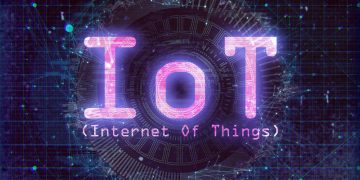How to Optimize Your Internet Speed

Have you noticed that hotspots seem to be faster than your home Wi-Fi? That's not how it's supposed to work. There are a bunch of reasons why your internet could be slowed down, whether it's wired, wireless, or broadband. You can easily test your speed with a free website service to check if your connection is as fast as it should be. Such services are the popular SpeedTest.net, Netflix's Fast.com or Comcast's Xfinity Speed Test, for example.
If you're not satisfied with your internet speed after performing the speed test here are several things you can do to increase it. If you are using a computer with Internet access, one of the first things you should do is to clean your machine from any potential malware infections, de-fragmenting the hard drive, and deleting old or unused files and apps. Restarting your machine every so often is always wise to refresh its RAM, clear possible conflicting wireless connections, and let any waiting software updates to be downloaded and installed.
Note: anti-virus and anti-malware software like McAfee may slow down your internet speed, especially when downloading data because it usually scans the files for malware.
If none of those solutions work on your computer, you can also try these tips:
Table of Contents
Reset your modem
The simplest thing you can do to boost your internet speed is to restart your modem. That's what I always do first. Sometimes firmware upgrades are installed on the modem, and all you have to do is reset to it. Other times the modem needs a restart due to power outages in the area to fix wireless problems. Remember, the modem is basically a small computer. So a reboot from time to time is always wise. You should reset your modem by pressing the power button and unplugging the power cord. Wait a few seconds for any static electricity to be discharged and plug it back in.
Inspect your networking equipment
If you have multiple computers and/or mobile devices all sharing one connection, check to see if they are connected via a switch or router instead of just a hub. The hub is considerably slower and will affect your speed. Bad connections between coaxial cables can lessen performance too. If you use a Wi-Fi router, make sure no other signals are interfering with its frequency. Cordless and mobile phones, can sometimes cause trouble, for example. If that's the case removing these mobile devices from the area, or altering the broadcast frequency in the router settings can solve this issue.
Take a look at your modem and router
Equipment degrades over time, just like everything else. Accumulated heat damage can damage your modem and router and noticeably reduce your internet speed so think about replacing your old modem and/or router with a new one. Also, it could be that your modem is not compatible with the service you use. Check with your internet provider for new equipment. They should be able to provide you with a new modem and router if you're paying a monthly fee.
Too many connections
First, make sure there no unauthorized connections leeching off your Wi-Fi. Check to see who else is using the internet connection and for what. If you have multiple computers and mobile devices all using a lot of bandwidth, this can cause slow down of your connection, for example. Only so much data can come through the connection at one time, so keep that in mind. Talk with other members of the house or office to download files or stream movies at different times in order to optimize performance. Make sure there aren't multiple users all watching HD movies at the same time, as that can really affect your internet speed.
Contact your ISP
If nothing else works, you can always talk with your Internet service provider and ask them to check if there is anything wrong with your connection. Also, remember that they constantly come up with new offers and new deals, so ask them if you can upgrade your internet speed. They often have good offers for long-time customers. Maybe you can score a new router and modem too.
If you are using Satellite Internet, the speeds can vary wildly based on atmospheric conditions, and in certain locations, you'll have to clear away snow that has massed on the antenna. You can do a broadband speed test before and after each alteration to your modem and router to see if it was an important component.
Switch ISPs
If all else fails, you can switch services. I know, it's not the most convenient solution, but sometimes it may be necessary. The cable is usually the best option, it's faster than DSL, and a satellite-based Internet service is slower than both. All of them are faster than dial-up, of course. If you're using one of the slower options, consider changing to cable internet.