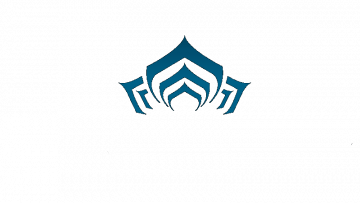How to Increase FPS in Sid Meier's Civilization VI
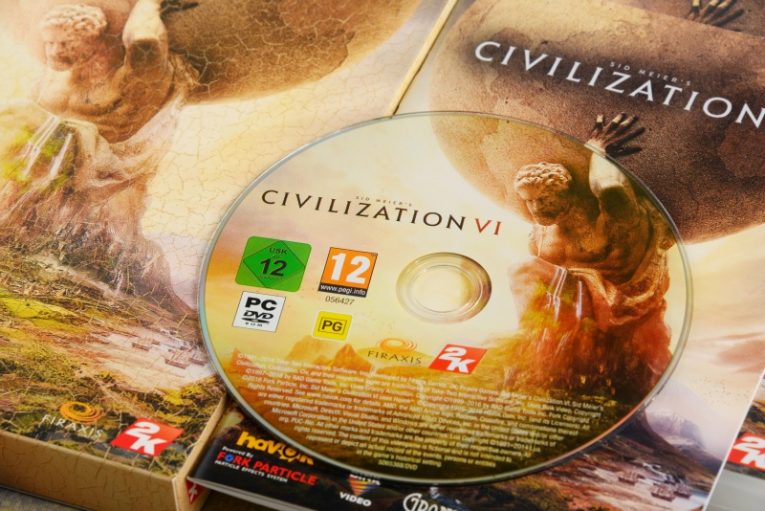
Sid Meier's Civilization VI is the latest installment in the long-running grand strategy series of games that started way back in 1991. The series has enjoyed a big resurgence in popularity with the release of Civilization V a decade ago and a lot of new fans returned for the sixth installment.
The game is not particularly demanding when it comes to hardware requirements and should run comfortably on machines that are relatively old, even though Civilization VI released in 2016. However, with certain ingame conditions and as the game advances and more and more things are happening on the often-large maps, with the AI and units on screen, you may run into framerate issues with older hardware.
This guide will give you a couple of ideas to gain back some of your FPS in Civilization VI.
-
Table of Contents
Update your GPU drivers
The first and most foolproof step you should try when dealing with framerate issues is updating your GPU drivers. Visit the website of your respective manufacturer or use the software provided by AMD and NVidia and download the latest driver package.
Updating your GPU driver is always the first thing you should attempt when tackling framerate issues.
-
Play on smaller maps, shorter games
Even though this may sound a bit unlikely or even silly, do consider playing on smaller sized maps. A lot of instances of faction AI and a huge map with a lot happening in many hexes each turn is known to cause issues on machines that barely meet the minimum requirements.
Games that go on for too long also can cause a lot of memory consumption. Try not to push the same save game into thousands of turns, as this may impact your performance, especially on older hardware and if you are a bit short on RAM.
-
Lower graphics settings
While Civilization VI is far from the most demanding game in the world, graphics settings can still have an impact on your performance. Lowering visual settings will have a positive effect on your framerates if you are bottlenecked by your GPU and CPU more than RAM. If you are running the game on an integrated graphics cards, as a lot of players are, you will very likely gain quite a few frames per second from lowering graphics options and even the game's resolution.