How to Fix Error 0x8009002d on Windows 10 When You Sign in Using Pin or Password
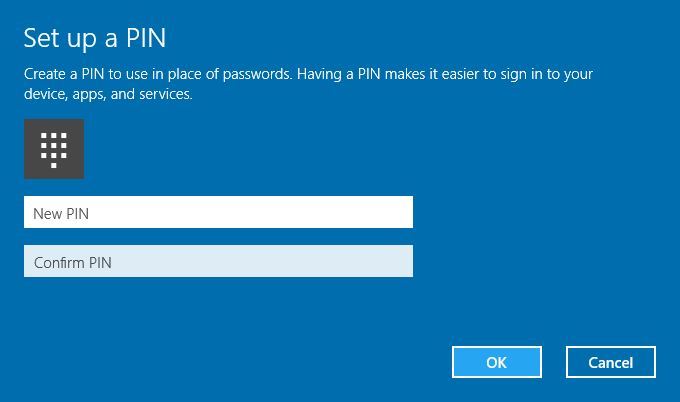
Windows 10 has brought a lot of security and user interface improvements and innovations to the table like security questions for example. However, it's not flawless and suffers from its own unique problems and bugs such as Error 0x8009002d.
Table of Contents
What is Error 0x8009002d?
Error 0x8009002d happens when you attempt to log into your Windows 10 computer after it comes out of Sleep or Hibernate mode using a PIN code or s Password, as well as when altering your PIN. If you stumble upon this error, the first thing you should attempt to do is to reboot your machine a couple of times and see if the error goes away. If the problem persists then keep reading this article. We will try to help you resolve the 0x8009002d error on your Windows 10 computer.
How to fix 0x8009002d error when using a PIN
The fixes for this error are pretty basic. We'll start by erasing and changing the PIN code or your password and modifying the Sleep Settings.
Perhaps there are certain conflicting issues with the PIN or the Password you have set up for the User Account of your machine. If that's the case then getting rid of or altering the PIN/Password that you're currently using may resolve this error.
To do so just follow these easy steps:
- Open the Windows 10 Start Menu and enter "Netplwiz". This window will give you access to Windows user accounts and password controls.
- Delete the PIN or password that you use.
- Reboot your machine.
- Set up a new PIN or password.
- Restart PC again.
Note: you may experience issues when trying to change the PIN or Password, if you do boot the computer in Safe Mode and try again. If the error still doesn't go away move on to the next solution
How to fix the 0x8009002d error by changing Sleep Settings
Another possible solution to this pesky error is to prevent your computer from entering Sleep or Hibernate mode entirely. Simply alter your Power Options settings so that the machine never enters Sleep mode. While you're at it turn off Hibernation if you have it enabled. It's a rough workaround since it means your computer will never enter sleep mode and will never encounter the 0x8009002d error.








