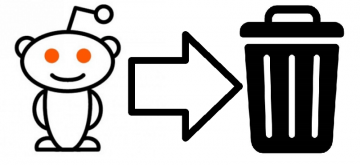How to Delete Your eBay Account Permanently

There’s no denying the fact that eBay is an extremely useful commerce platform for private individuals and small businesses alike. It is a platform that makes it easy to clean out items you’re not using, acquire all sorts of nifty things and even gain access to some highly specialized appliances, equipment, and even services that are otherwise very difficult to come by. So, if you’re using eBay to take advantage of those opportunities, it makes sense to stay on the platform. However, if you aren’t actively doing so, you might want to consider terminating your account. Why?
While it hasn’t had major security incidents in the last couple of years, eBay did have a significant data leak back in 2014. While allegedly no PayPal information was leaked during the event, it did put the security systems that eBay had into question. Who knows when the next data leak may occur, and what information may be leaked next time?
For many Internet users that are taking precautions for limiting their digital footprint so as to avoid becoming the victims of malicious actors, the deletion of unused accounts that store their valuable data is a logical step. And eBay stores a lot of personal information. If you want to make absolutely sure that data is wiped off the Internet and don’t mind losing access to the services eBay provides – read on and follow the instructions below.
Table of Contents
What Happens When You Delete Your eBay Account?
When you delete an eBay account, that’s a permanent action – there’s no way to re-instate an account once deleted, and all of the data it contained will be lost forever. Users are strongly advised only to do so when absolutely sure that this is what you want to do.
Prerequisites For Deleting Your eBay Account
All of these conditions must be met in order for a user to be able to close their eBay account:
- The user must have no outstanding balances with buyers, sellers, or the site itself.
- All fees owed by the user must be paid, and their balance must be at zero before they can take action to close their account.
- The user must have no unresolved suspensions or restrictions.
- The user can’t have any active bids on any items.
How to Close Your eBay Account
- Open the eBay homepage and log in to your account.
- Open “My eBay” and choose the “Account” tab.
- Click on the “Close my account” link you see on this page.
- On the page that pops up, click on the blue “Submit a request to close your account” text.
- Use the drop-down menu to select a reason for deleting your account.
- Use the blue “Continue” button to proceed forward.
- Select “No, please close my account”, and then “Continue” again two more times to send your account closure request.
NOTE: eBay does not allow for the immediate closure of accounts. When you file an account closure request, it puts said account on a sixty-day timer. During that time, you can reconsider and take steps to keep your account, but once that clock runs out, the account is deleted forever.