How to Create a Safer Password Using a Foreign Language?
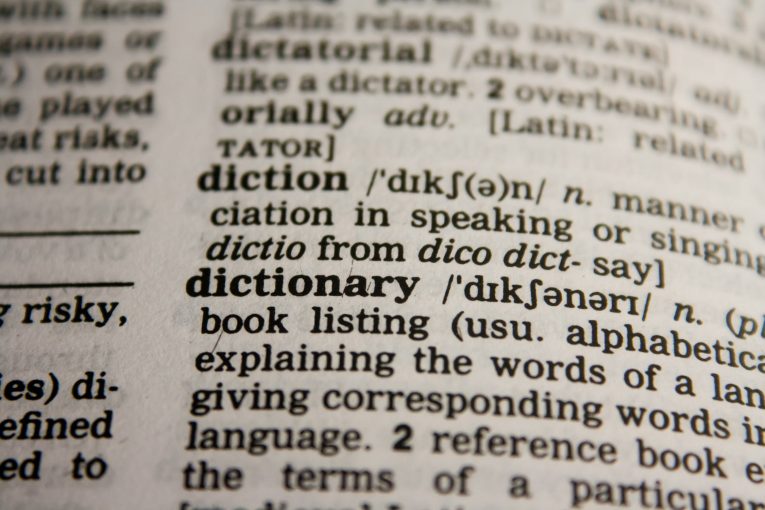
I think no one will argue that English is the lingua franca of the 21st century. That is to say it's the most commonly spoken second language globally. The Vienna Oxford International Corpus of English describes at as "a common means of communication for speakers of different first languages", which is an extremely accurate assessment in my opinion.
This doesn't apply to trade or casual conversations either. English is also the language of computer programming, specifically character encoding. When the first computer systems were invented, they had an English character set, and as it happens English has a narrower set than most other languages. As time passed, they had to include more characters in order to support foreign languages. This is why the ASCII, which was the cutting edge at the time despite being a mere 128 characters evolved into Unicode, which has more than 120,000 characters.
Table of Contents
What does this have to do with password security?
There's no such thing as an uncrackable password. It's not a matter of luck, it's just a matter of time thanks to the way computers work. You see there's finite amount of characters on your keyboard. Hacking algorithms can try any and all possible combinations of characters to eventually discover your password. However, there are ways of making this a more difficult process for hackers. One way to make it harder for them is to make a longer password. Another way is to use exotic characters to make our passwords more complex and thus harder to crack by brute force.
This is where multiple languages come in. You can guess how many more possible combinations of characters there if you just add the special characters keyboard. Now imagine what happens when you include characters from different languages, such as French (ç), Spanish (ñ), or German (ß). The amount of combinations increases exponentially.
This combined with numbers, upper and lower case letters, and special characters makes your password an absolute nightmare of hackers and the longer you make the password the stronger it gets. With the right combination of characters and the appropriate length it would take years for even a supercomputer to hack your password, unless quantum computers become a reality, then we're in trouble but that's another topic for another time.
What if I cannot use special or exotic characters?
There are many websites which do not allow non-ASCII characters for one reason or another. They, fortunately, make up a minority of all websites as Unicode is the apex code in the programming world. As of the 13th of March 2019, Unicode is used by 93.2% of all the websites. However, if you happen upon a website that doesn't allow non-English letters then you can follow these tips to build a password that's as strong as humanly possible.
One of the most common mistakes people make is that they use words which can be easily guessed. In fact, you shouldn't use words at all. People can guess words much easier that some random combination of characters, letters, and symbols. The same goes for computers. Pretty much and hacking program worth its salt includes a dictionary so that it tries any existing words. There are thousands of words and it would take a long time for a human to try them all but for a machine that's child's play.
This is where a second language would be useful. Most of these programs only have English dictionaries so the moment you add words from other languages you are going to ruin that particular program's day. Even programs which have two or more dictionaries can be obstructed by passwords which contain capitalized letters, symbols, numbers, and exotic characters.
The other most common mistake is using words or numbers which have some kind of connection to us. Avoid using names, birthdays, addresses or any other words that you have some kind of connection to. I know they're easier to remember but the reason they're so easy to remember also makes them easy to guess, especially if the person trying to crack your password knows you.
What’s the best way to create a secure password?
Well, the best way is also the most convenient way. You could try out a password manager like Cyclonis Password Manager. It's a simple, easy to use app which will improve your password security while simultaneously making your browsing much more streamlined thanks to features like its Password Generator, Password Analyzer, Cloud and local storage, end-to-end encryption via the advanced AES-256 algorithm, 24-hour support from our staff and so much more. It's free so why not give it a try?








