About Cyclonis World Time
Cyclonis World Time is a free utility designed to allow you to easily and conveniently manage multiple time zones. Cyclonis World Time lets you select a variety of locations and display their current times on your desktop. The app is easy to use and highly intuitive for users of all skill levels.
By default, for your convenience, Cyclonis World Time is configured to automatically start when your operating system loads. On Windows, Cyclonis World Time is easily accessible via the system tray. You can quickly open the Cyclonis World Time application by double clicking its icon in the system tray. The autostart behavior can be easily deactivated. On Mac, by default, the Cyclonis World Time icon is configured to be displayed in the Dock and may be hidden via the Settings page. When Cyclonis World Time is running, the app can be accessed by clicking its icon, visible in the Status menu.
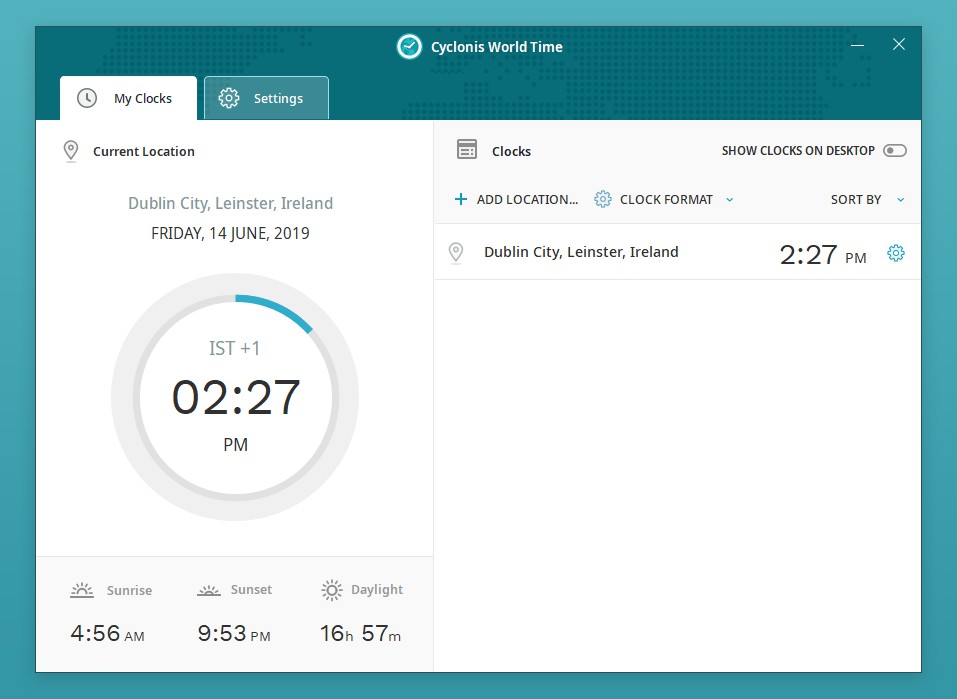
After you have made your selections during setup, when Cyclonis World Time is launched, the My Clocks tab is displayed. If you have enabled Cyclonis World Time to use your device’s location data, or you have manually set your location, at the left side, this tab shows your current location. The right side of the window displays additional locations that you have selected to track. If your current location is set, either manually or automatically, Cyclonis World Time also displays the date, sunrise time, sunset time and daylight duration for your current location. If your current location is not set, the sunrise time, sunset time and daylight duration will not be displayed.
To easily track the time in an additional location, just click the Add Location button. For more information, please visit Adding Locations. When you add an additional location, it will be visible on the right side of this tab. You can enable and disable the Cyclonis World Time desktop widget directly on this tab via the Show Clocks on Desktop switch.
When the Cyclonis World Time desktop widget is enabled, it should display on your desktop as shown below.
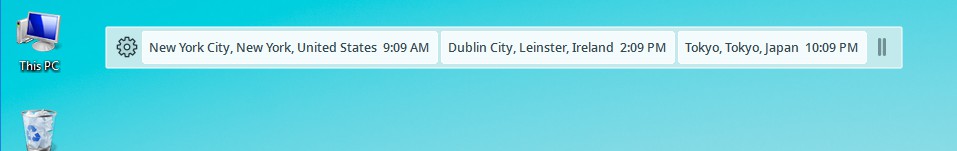
Cyclonis World Time’s desktop widget is highly customizable and can be configured to remain on top of all other windows continuously to conveniently display the times in your chosen locations. For more information, please visit Using the Cyclonis World Time Desktop Widget.
