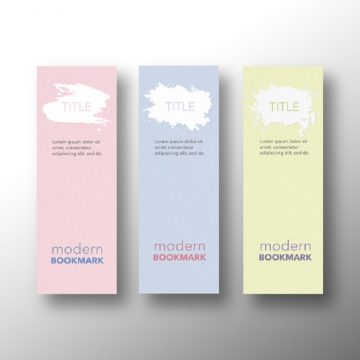Firefox Launches New Privacy Features
How did you end up picking your favorite browser? Was it recommended to you by a friend? Were you attracted by the appearance? Or did you compare different browsers and picked the one that performed the best? Most of you can probably relate to at least one of the scenarios listed above. Few, however, can honestly say that you've chosen a particular browser for privacy reasons. Firefox may be about to change this.
In fact, for the last couple of years, Firefox's creators have been taking privacy rather seriously, and with their latest move, they might just make a significant difference for the users who choose their browser. Before we take a look at what's being done, however, let's talk about the problem for a bit.
Table of Contents
Privacy in the online world
Some years ago, advertising agencies figured out that thanks to the clever use of cookies and scripts, they can monitor your every move and build a pretty accurate profile of yourself based on the data they gather. The original purpose of this was to have more information on the sort of things you're interested and to deliver better adds. Fairly quickly, however, the tracking became rather creepy, and people started considering it a serious invasion of privacy.
The really worrying thing about it is that there's no visual indication to tell you what's going on. Indeed, thanks to GDPR, European users have to negotiate a barrage of popups and warnings every time they visit a new website. The purpose of all these popups (which, by the way, are not shown to people outside the EU) is to tell you what sort of cookies you will receive and to give you the chance to reject the ones that you don't like. In theory, the idea is great. In practice, users just click "Agree" without sparing so much as a thought about what they're accepting. Mozilla, the people creating Firefox, have been facing a similar problem for a while now.
Firefox’s tracking protection
Firefox's developers were set on eliminating the problem way before GDPR's cooking warnings showed up. In 2015, they introduced the Tracking Protection feature to the browser. Initially, it was only available in Private Browsing mode, but it was eventually introduced to the standard window as well. Last year, with the release of Firefox 63, Mozilla announced some significant improvements to the feature, and a couple of months ago, it introduced the ability to block cryptocurrency mining and fingerprinting scripts.
The feature is now called Enhanced Tracking Protection, and it's fair to say that Mozilla has done a lot to make it as good as it can be. Users, however, don't seem to be buying it. Although Enhanced Tracking Protection has been a part of Firefox for a while now, Mozilla admits that not that many people have taken the time to dive into the settings and enable it. That's why the browser vendor has decided that from now on, they won't need to.
Under its default settings, Firefox has been blocking tracking cookies and scripts only in Private Browsing mode, but on Tuesday, Mozilla Project Lead Peter Dolanjski announced that from now on the feature will be enabled for regular mode as well. Every new installation of Firefox will come with Enhanced Tracking Protection turned on out of the box. It might not seem like it, but this is really good news.
Blocking trackers by default is a good call
It might look like Mozilla is trying to force Enhanced Privacy Protection on users, and some may say that this is a bad thing. In reality, it's anything but.
The problem with the GDPR cookie warnings that we touched upon earlier serves as a perfect example of how people treat their privacy. Europeans have much more control over who is tracking their movements, but instead of taking advantage of these new privileges, they are just complaining about how annoying the popups are. That's because in order to block the tracking cookies, they need to click around for a few more seconds. And for them, this is too much work.
You might be tempted to criticize users for being too lazy, but if you think about it, it's hardly their fault. After all, by default, websites track people's movements without even notifying them about it, which puts them at a disadvantage from the very start. For years, security experts have argued that tracking should be opt-in, not opt-out, and Firefox's creators seem to be following that mantra. But are they about to start a revolution?
How do other browsers compare?
The fact of the matter is, no other browser comes with built-in tracking protection feature that is as good as Firefox's. All browsers support "Do not track" headers which can stop some of the trackers, but since websites are not required to comply with them, they are not exactly reliable. It's hard to say if any of the big names in the industry is about to implement such a feature as well.
When it comes to Chrome, this seems extremely unlikely. Google derives a significant chunk of its revenue from online advertising, and it doesn't have interest in putting roadblocks in front of this particular business, especially in a program that is used by close to 70% of the world's internet users.
So, if you're a fan of Firefox, click the "Menu" button and go to "Content Blocking" to ensure that Enhanced Tracking Protection is turned on. If you use something else, consider installing a reliable ad- or tracker-blocking extension to make your browsing more private.