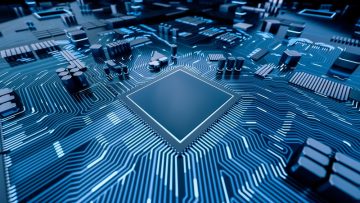'dwm.exe' Using 100% CPU

Dwm.exe is a core Windows process related to the Desktop Window Manager service. The purpose of this utility is to allow you to manage your desktop windows, as well as to take care of many of the effects you see when working with these windows – live thumbnails, 3D view, transparent bars, etc. This is an essential Windows service and it cannot be turned off. However, some users appear to report that the Desktop Windows Manager is consuming a large portion of the available CPU or memory resources. If your 'dwm.exe' process is also taking up 100% of the CPU, then here are some fixes you can try:
Run an Anti-malware Tool
Malicious and intrusive Windows software may often impersonate core system features like the Desktop Windows Manager or Windows Explorer. There is a chance that the 'dwm.exe' process causing the problem is not a legitimate one and, instead, it has been spawned by malware. You should run a reputable antivirus scanner to make sure that this is not the cause of the problem.
Restart Windows Explorer
The Desktop Window Manager relies on Windows Explorer to run, so restarting the latter will also force the 'dwm.exe' process to reboot. This might fix high CPU/memory usage issues. To restart Windows Explorer, simply open the Windows Task Manager, go to the 'Processes' tab, and terminate 'explorer.exe.' The service will restart automatically.
Update Graphics Drivers
Outdated graphics drivers may cause unexpected issues when the Desktop Window Manager is trying to render effects on your screen. Make sure to keep your drivers up-to-date by downloading the latest versions manually or by using automated driver maintenance software.
Run the System File Checker (SFC)
The SFC utility is meant to check your Windows files and components for any unexpected issues or corruptions, which may trigger issues like the 'dwm.exe' process using 100% CPU. To run this scan, go to Start Menu -> Command Prompt. Type 'sfc /scannow' and press 'Enter' to initialize the scan.