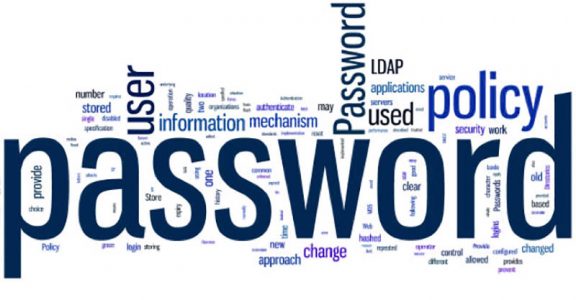What is the Best Way to Create Strong Passwords in Google Chrome?
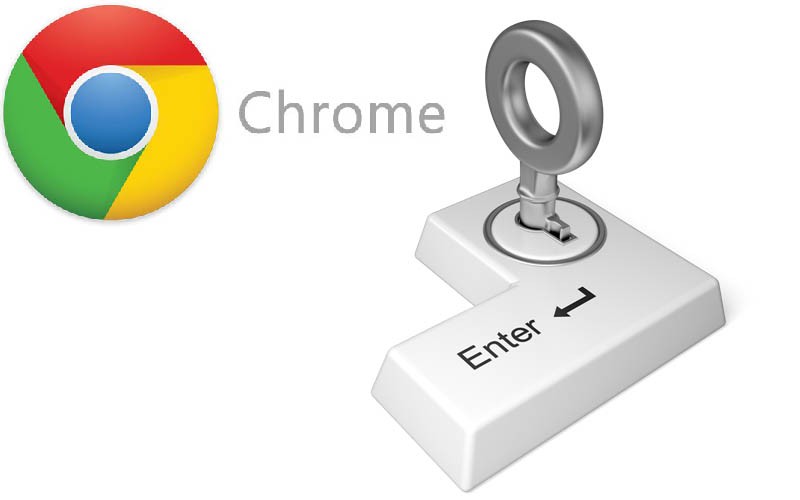
What's the key aspect of any reliable password? It's complexity, right? A chaotic grouping of numbers, letters (both upper and lower case), and symbols looks like the ultimate defense against hackers. Malware using dictionary-style attacks cannot brute force its way into your online account when you use a password like that, right? Well, maybe, but it's not as easy or as simple as you may think. For one, it's just not that easy to think up such scattered character combinations. The human mind tends to gravitate towards real words rather than random combinations of letters, numbers, and symbols. Also, as hard as it is to come up with them, it's that much harder to remember those random passwords, and because of that many users write them down, which is a massive security risk in itself.
How can I generate a random password that's both complex and easy to remember?
Google Chrome has a new tool that can think up random, complex, and most importantly, secure passwords whenever you run into an empty password field online, like when you're making a new profile on Facebook or Twitter or opening a new bank account, for example. Sounds useful, right? If you're wondering why you hadn't heard about this feature it's simple, Chrome's password generator is still in development, but don't worry, it can still be used.
To activate the password generator you must first log into your Google account before you do anything else. To sign in open your Google Chrome, type "chrome://settings" in the address field and hit "Enter". Afterward, look for "Settings", and you'll find an option that says "Sign in to Chrome". Your next step is to make sure that the Password feature is enabled. If it's not, check its box and move on. This action lets Google Chrome sync the passwords that you generate across all your accounts. After you're done here type "chrome://flags" in the address bar and hit "Enter". You will see that the settings are set to "default". Bring up the drop-down menu to change them to "enabled". Once you're done with this step you'll have to look down and hit the "Relaunch Now" button. With that step, you're pretty much finished.
From now on whenever you come across an empty password field on a website, while using Google Chrome, the browser will automatically think of ideas for random passwords as a drop-down menu option. You can simply pick the randomly generated passwords you like instead of trying to come up with hard to guess and even harder to remember passwords from now on. I would like to remind readers that the flag features are still in development and may not be 100% optimized or functional for some users.