What are the Adspirit Ads?
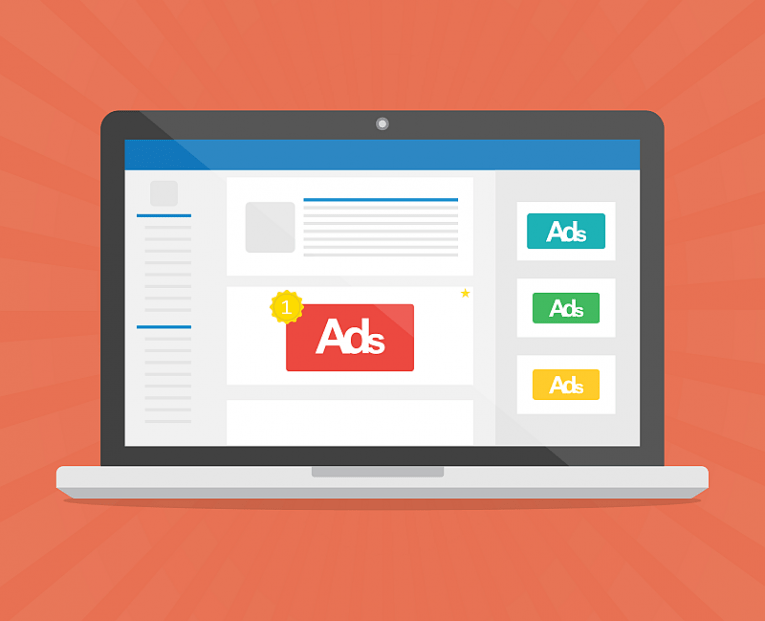
Adspirit is an Internet marketing company based in Germany. However, its name appears to be associated with a large number of adware applications and intrusive advertisements, which bother users worldwide. The Adspirit company appears to be behind the AdServer solution, which is responsible for injecting intrusive advertisements in the Web browsers of users.
While Adspirit policies are not harmful, many users are wondering what the Adspirit ads are, and why they are seeing them in their Web browser. If you believe your Web browser is display unsolicited advertisements tagged with the Adspirit text, then it is possible that an adware application may be responsible for this.
Adware is not dangerous, but it could bring intrusive changes to the behavior of Web browsers, typically resulting in the display of tons of unwanted advertisements. These ads show up on all websites you browse, and they might adopt various shapes – in-text links, banners, pop-ups, etc. The best way to make sure that Adspirit-affiliated software never makes it to your device is to invest in a reputable anti-malware application for Windows. While adware is not malicious, antivirus tools are able to intercept and put an end to its intrusive behavior.








