Smart Seeker Browser Extension
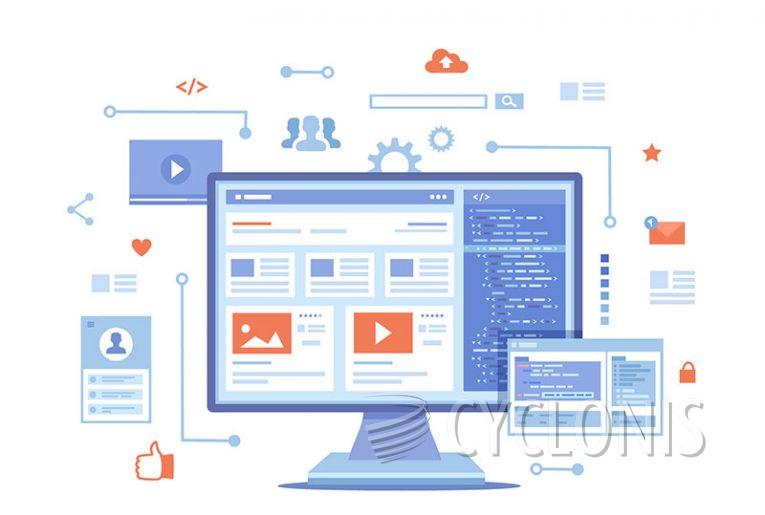
Smart Seeker is an unauthorized browser extension that alters browser settings to endorse the fake search engine smartseeker.info through redirects. This conduct classifies Smart Seeker as a browser hijacker. During testing, Smart Seeker modified the browser's homepage, default search engine, and the URL for new tabs/windows to the smartseeker.info page. Consequently, searches conducted through the URL bar and the opening of new tabs/windows lead to redirections to smartseeker.info.
Typically, illegitimate search engines lack the capability to provide authentic search results, so they redirect users to genuine Internet search websites. At the time of our research, smartseeker.info redirected to the Bing search engine, although it's worth noting that the destination might vary due to factors like user geolocation.
Moreover, browser hijackers commonly employ techniques to ensure persistence, complicating their removal and impeding browser recovery.
Additionally, Smart Seeker may possess data-tracking functionalities, collecting information such as visited URLs, viewed pages, search queries, Internet cookies, usernames/passwords, personally identifiable details, and credit card numbers. This gathered data may be shared with or sold to third parties.
What Are Rogue Extensions and How Can You Avoid Them?
Rogue extensions, also known as malicious or unauthorized browser extensions, are add-ons or plugins for web browsers that behave in a deceptive or harmful manner. These extensions often compromise user privacy, security, and the overall functionality of the browser. They may engage in activities such as data tracking, injecting unwanted advertisements, redirecting browser traffic, or even facilitating more severe security threats like malware infections. To avoid rogue extensions, consider the following measures:
Source Reliability:
Only download browser extensions from official and reputable sources, such as the Chrome Web Store for Google Chrome extensions or the Mozilla Add-ons website for Firefox. Avoid third-party or unknown sources.
Read Reviews and Ratings:
Before installing an extension, read user reviews and ratings. Genuine reviews can provide insights into the extension's reliability and any potential issues reported by other users.
Check Permissions:
Review the permissions requested by an extension before installation. Be cautious if an extension requests excessive permissions that seem unrelated to its intended functionality. Malicious extensions may abuse broad permissions.
Regularly Update Extensions:
Keep your browser extensions up to date by installing updates as soon as they become available. Developers release updates to fix security vulnerabilities and enhance the extension's functionality.
Limit the Number of Extensions:
Minimize the number of extensions you install. Each extension adds a potential entry point for security risks, so only use those that are necessary and from trustworthy sources.








